Click the title or “+” button for an overview of an event. To view event details or register for an event click the “Read more” button of the expanded event overview.
Adaptive reuse and renovation projects offer the opportunity to combine old-world character with contemporary design. Such is the case with two examples we’ll review – the landmark Ford Factory building which was reimagined as Warner Music Group’s new headquarters and the repurposing of an early twentieth-century Monterey Colonial home into a residence that fuses modern indoor-outdoor living with historic charm. What both projects have in common is a technology solution that helps the design team and clients visualize the transformation of an existing building while managing the renovation process.
In this webinar we’ll be joined by Christopher Daubert, Principal of RKA and Olivia DelBono, Architect with FGA who will share their experience with these projects including the benefits of BIM for remodels and adaptive reuse, options to visualize the transformation of an existing structure, process to develop a model for documentation and methods that improve renovation management.
Earn 1 AIA HSW LU
Learning Objective
- Examine how teams used BIM to manage programming constraints as they transformed outdated buildings into modernized spaces while preserving the architectural character.
- Discover how the teams used a BIM solution to study design concepts that maximize natural daylight, strengthen the indoor/outdoor connection, achieve sustainability including a LEED Gold certification and restore historic integrity while adapting to contemporary design.
- Discuss how teams used BIM to design, visualize and communicate these construction challenges.
- Learn how a BIM solution was used not only to coordinate the different phases of renovation but also to streamline documentation and facilitate collaboration between the client, architect, engineers, and other stakeholders.
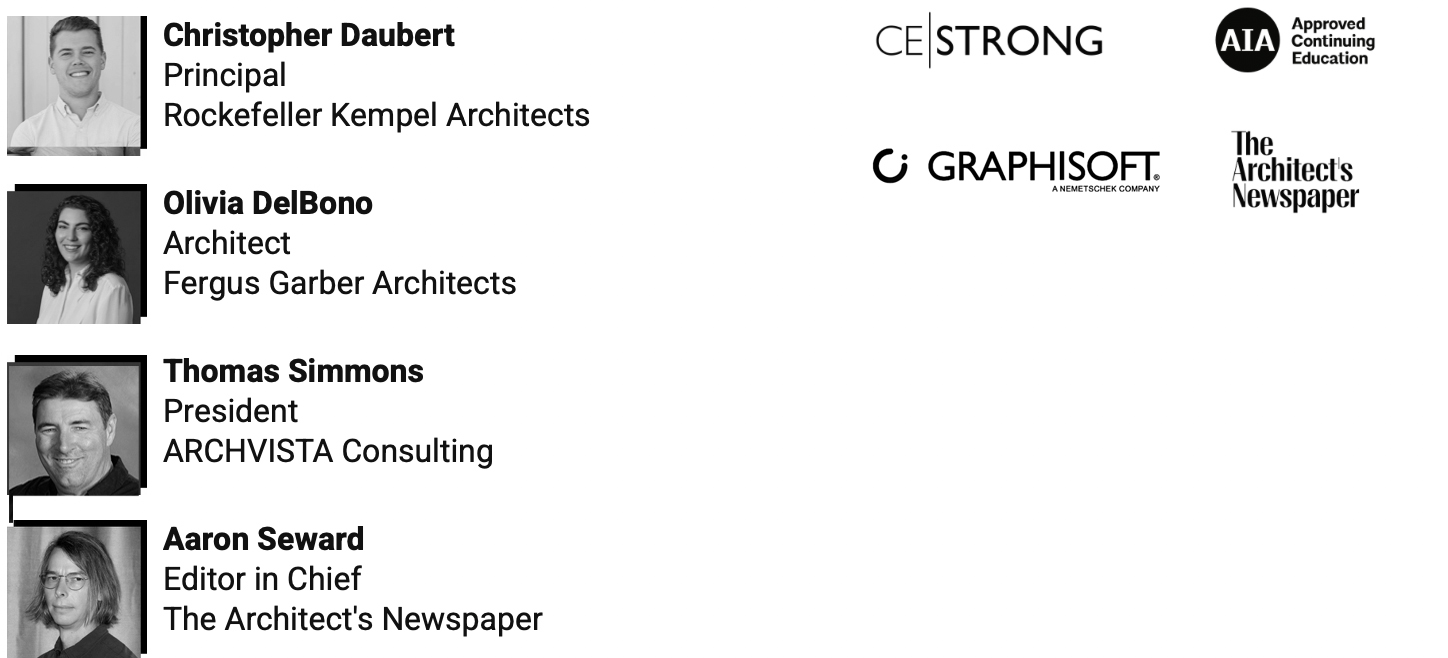


In Archicad editing imported SketchUp objects can often be cumbersome and time consuming. With the recent update to ModelPort users can now import, edit and manage 2019 to 2022 SketchUp formats. We invite you to join one of our three webinars scheduled to coordinate with different time zones around the world.
In Archicad editing imported SketchUp objects can often be cumbersome and time consuming. With the recent update to ModelPort users can now import, edit and manage 2019 to 2022 SketchUp formats. We invite you to join one of our three webinars scheduled to coordinate with different time zones around the world.
What a better way to end your day than with like-minded Archicad Users! Grab a beverage and settle in to join this virtual conversation. We’ll share best practices and exchange ideas for making the most of Archicad; celebrate the accomplishments of fellow users; and network with each other.
At this User Group you will also have the opportunity to:
– Discover what the latest release of ARCHICAD brings;
– Discuss software management strategies and best practices for rolling out new versions of ARCHICAD;
– Exchange ideas, ask questions and share your accomplishments with ARCHICAD and related BIM apps;
If there’s something you’d like to explore or if you’d like to share a recent discovery or project case study, please reach out to the event organizer, Tracie Simmons at [email protected]. We’re always looking for ways to help our users make the most of ARCHICAD.
Hosted by ARCHVISTA
What a better way to end your day than with like-minded Archicad Users! Grab a beverage and settle in to join this virtual conversation. We’ll share best practices and exchange ideas for making the most of Archicad; celebrate the accomplishments of fellow users; and network with each other.
At this User Group you will also have the opportunity to:
– Discover what the latest release of ARCHICAD brings;
– Discuss software management strategies and best practices for rolling out new versions of ARCHICAD;
– Exchange ideas, ask questions and share your accomplishments with ARCHICAD and related BIM apps;
If there’s something you’d like to explore or if you’d like to share a recent discovery or project case study, please reach out to the event organizer, Tracie Simmons at [email protected]. We’re always looking for ways to help our users make the most of ARCHICAD.
Hosted by ARCHVISTA
What a better way to end your day than with like-minded Archicad Users! Grab a beverage and settle in to join this virtual conversation. We’ll share best practices and exchange ideas for making the most of Archicad; celebrate the accomplishments of fellow users; and network with each other.
At this User Group you will also have the opportunity to:
– Discover what the latest release of ARCHICAD brings;
– Discuss software management strategies and best practices for rolling out new versions of ARCHICAD;
– Exchange ideas, ask questions and share your accomplishments with ARCHICAD and related BIM apps;
If there’s something you’d like to explore or if you’d like to share a recent discovery or project case study, please reach out to the event organizer, Tracie Simmons at [email protected]. We’re always looking for ways to help our users make the most of ARCHICAD.
Hosted by ARCHVISTA
We’re excited to announce the next Seattle User Group at Weinstein AU
What a better way to end your day than with like-minded Archicad Users … in person! We’ll share best practices and exchange ideas for making the most of Archicad; celebrate the accomplishments of fellow users; and network with each other. At this user group we’ll focus on a number of topics including Archicad Properties, Schedules, data in BIMx, Graphic Overrides, Pen Sets, Model View Options and data display.
>> NEW LOCATION <<
 Weinstein AU has graciously offered their office to host our next user group. Their office is located in the renovated Union Stables building which is a Seattle Landmark and listed on the National Register of Historic Places. To learn more about this building you can read about the renovation at this link.
Weinstein AU has graciously offered their office to host our next user group. Their office is located in the renovated Union Stables building which is a Seattle Landmark and listed on the National Register of Historic Places. To learn more about this building you can read about the renovation at this link.
For access to the building use the intercom at the door or if there’s an issue getting in you can contact Jared at 206.504.3075. There’s a paid parking lot directly adjacent to the building. Street parking in the area is possible but tight due to roadwork for the waterfront revival.
We also invite you to join us for beers at a local pub following the User Group.

If there’s something you’d like to explore or if you’d like to share a recent discovery or project case study, please reach out to the event organizer, Tracie Simmons at [email protected]. We’re always looking for ways to help our users make the most of Archicad.
We recently released support for Apple silicon that allows ModelPort to take full benefit of the new processor architecture and delivering faster performance. To demonstrate this new capability we performed comparison test running ModelPort natively in Archicad 26 for Apple Silicon and on Windows with significant increases in performance…
 Import 1 : Detailed model from a manufacturer
Import 1 : Detailed model from a manufacturer
- 149 mb SKP file with 795,228 polygons
- 11 seconds : ModelPort
- 1 minute 41 seconds : Archicad
89% faster to import & view using ModelPort compared to Archicad’s default importer.
 Import 2 : Residential model with landscaping
Import 2 : Residential model with landscaping
- 32.3 mb SKP file with 1.9 million polygons
- 10 seconds : ModelPort
- 2 minutes 27 seconds : Archicad
93% faster to import & view using ModelPort compared to Archicad’s default importer.
Attend the webinar to learn more about how ModelPort can increase your performance on Archicad projects including faster time importing objects, reducing time waiting to view complex models and improving speed to edit imported objects.
.
- Conceptual Modeling
- Hyper-Model Presentations
- Mobile Project Review
- Model Based Detailing
- Bi-Directional Schedules
- Intelligent Documentation
- and much more…
You’ll also hear an interview with Christopher Lee, Principal of Design Associates Architects, who talks about the impact of BIM and how using “Archicad pays for itself many times over”.
.
Ready to learn more? Schedule an Archicad demo today request a demo >>
Curious how Archicad really works? Dig into Archicad with our BIM guru. You’ll discover the basics of Archicad, including work environment, concepts and tools. Plus, through the lens of a real-world example you’ll see first hand how a project is organized, how documentation is created and the steps to visualizing a project.
Join this one-hour webinar to take an in-depth look at Archicad. Appropriate for individuals or firms looking to switch from a CAD or BIM software as well as new users of Archicad.
What a better way to end your day than with like-minded Archicad Users! Grab a beverage and settle in to join this virtual conversation. We’ll share best practices and exchange ideas for making the most of Archicad; celebrate the accomplishments of fellow users; and network with each other.
At this User Group you will also have the opportunity to:
– Discover what the latest release of ARCHICAD brings;
– Discuss software management strategies and best practices for rolling out new versions of ARCHICAD;
– Exchange ideas, ask questions and share your accomplishments with ARCHICAD and related BIM apps;
If there’s something you’d like to explore or if you’d like to share a recent discovery or project case study, please reach out to the event organizer, Tracie Simmons at [email protected]. We’re always looking for ways to help our users make the most of ARCHICAD.
Hosted by ARCHVISTA
To take full advantage of BIM it takes a shift in mindset and workflow. It’s important to understand why you are transitioning to BIM, what you are hoping to gain from the move and the steps needed to make it a smooth process.
Join this one-hour webinar to examine how Archicad can enhance your firm. You’ll also uncover how to structure a transition to Archicad, how to maximize productivity while your team is learning a new way of working and methods for creating a brand identity with your projects and documentation.
You’re invited to learn how ModelPort can improve your Archicad workflow when editing and managing imported objects. In this webinar we’ll review how to control the detail level of imported objects using several examples…
 Editing Models and Element Visibility
Editing Models and Element Visibility
Third party and manufacturer models often need to be edited when imported to Archicad. We’ll review options in ModelPort to edit imported models and change the visibility of elements.
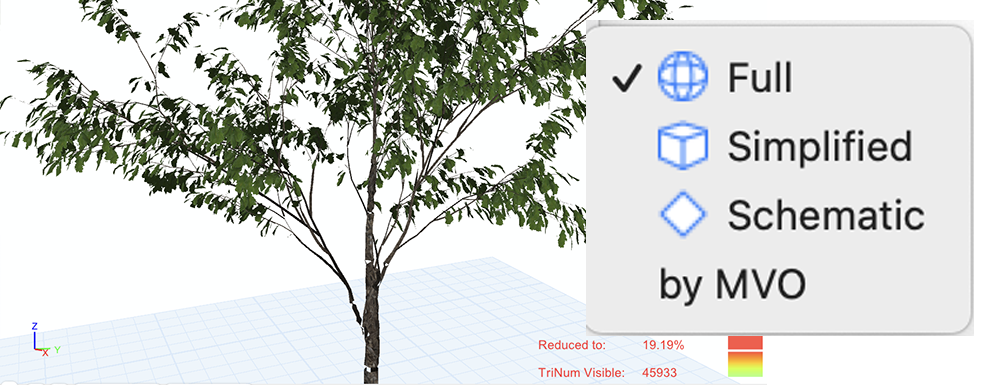 Using Model View Options with Imports – NEW
Using Model View Options with Imports – NEW
Learn about ModelPort’s NEW Model View Option feature that allows you to customize detail of imported objects and manage the level of detail using Model View Options.
Optimizing Performance with Polygon Management
The default Archicad import does not offer options to manage the performance of a model import. In this example we’ll review how to use Import from Archicadto edit an import, compress the file size and control the polygon count.
You’re invited to learn how ModelPort can improve your Archicad workflow when editing and managing imported objects. In this webinar we’ll review how to control the detail level of imported objects using several examples…
 Editing Models and Element Visibility
Editing Models and Element Visibility
Third party and manufacturer models often need to be edited when imported to Archicad. We’ll review options in ModelPort to edit imported models and change the visibility of elements.
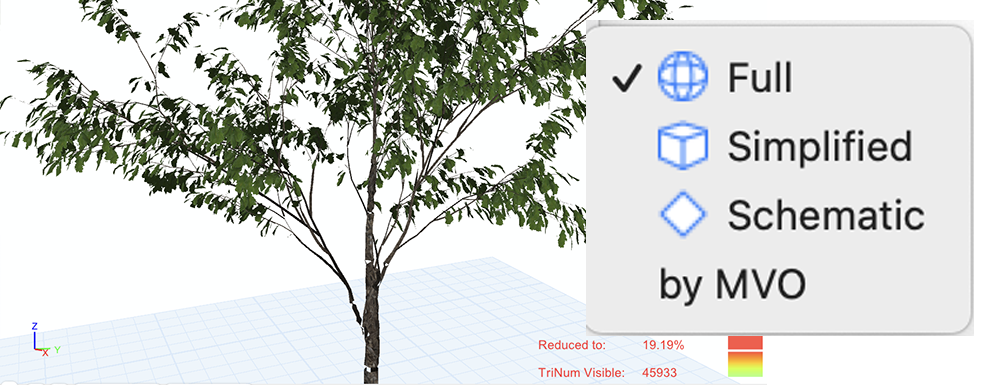 Using Model View Options with Imports – NEW
Using Model View Options with Imports – NEW
Learn about ModelPort’s NEW Model View Option feature that allows you to customize detail of imported objects and manage the level of detail using Model View Options.
Optimizing Performance with Polygon Management
The default Archicad import does not offer options to manage the performance of a model import. In this example we’ll review how to use Import from Archicadto edit an import, compress the file size and control the polygon count.
You’re invited to learn how ModelPort can improve your Archicad workflow when editing and managing imported objects. In this webinar we’ll review how to control the detail level of imported objects using several examples…
 Editing Models and Element Visibility
Editing Models and Element Visibility
Third party and manufacturer models often need to be edited when imported to Archicad. We’ll review options in ModelPort to edit imported models and change the visibility of elements.
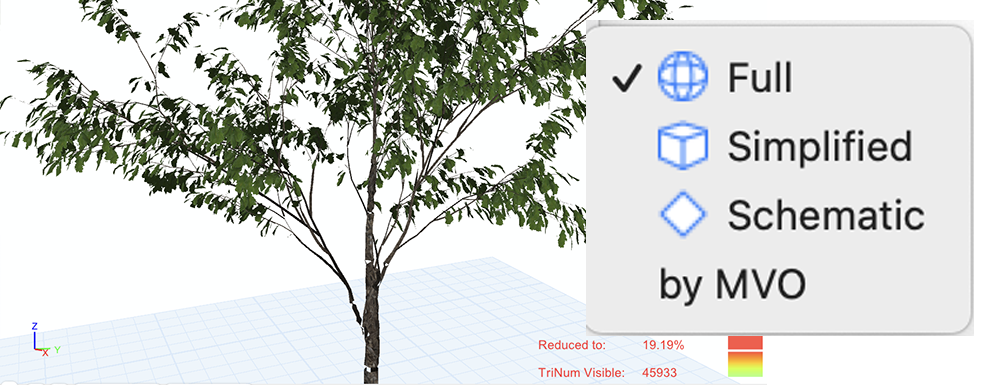 Using Model View Options with Imports – NEW
Using Model View Options with Imports – NEW
Learn about ModelPort’s NEW Model View Option feature that allows you to customize detail of imported objects and manage the level of detail using Model View Options.
Optimizing Performance with Polygon Management
The default Archicad import does not offer options to manage the performance of a model import. In this example we’ll review how to use Import from Archicadto edit an import, compress the file size and control the polygon count.


