Click the title or “+” button for an overview of an event. To view event details or register for an event click the “Read more” button of the expanded event overview.
 ARCHICAD can enhance your project workflow from concept to construction with an integrated system for design build projects.
ARCHICAD can enhance your project workflow from concept to construction with an integrated system for design build projects.
Learn how to streamline costs, refine construction methods and increase your ROI. Our flexible parametric objects help you generate model based details quickly while simultaneously generating interactive schedules for pricing, doors/windows, equipment, and more.
We invite you to join this webinar to see how our industry leading BIM tool can improve your business productivity and reduce errors.
- Looking to improve your interior design process with 3D modeling?
- Want to automate cost estimates, asset management and furniture schedules?
- Are clients asking for visualization & VR?

Discover how ARCHICAD can enhance your interior design workflow from concept to material and product selection while improving your design process. You’ll uncover how to use ARCHICAD for:
- Handling early design modeling and visualization of interior space
- Using the model to explore ideas for material and color design options
- Integrating objects from manufacturers for furniture, appliances, lights & more
- Better coordination of documentation with layout solution for material boards
- Improving client communication and engagement with design immersion.
Please join us to see how our industry leading BIM tool can improve your business productivity and reduce errors.

With the release of ModelPort 2.0 downloading and managing ARCHICAD objects has never been easier. A plug-in to ARCHICAD, ModelPort opens the door to a wide variety of object types including OBJ, FBX and DAE as well as MODO, Blender and Lightwave. The latest editing tools provide the ability to change materials, textures, pen weights, and more. Plus you can view the object before and after importing it into ARCHICAD. Best of all, you can reduce the file size and control the polygon count of objects improving both speed and performance.
Join us to learn how ModelPort 2.0 can ease the creation and management of your ARCHICAD libraries.

With the release of ModelPort 2.0 downloading and managing ARCHICAD objects has never been easier. A plug-in to ARCHICAD, ModelPort opens the door to a wide variety of object types including OBJ, FBX and DAE as well as MODO, Blender and Lightwave. The latest editing tools provide the ability to change materials, textures, pen weights, and more. Plus you can view the object before and after importing it into ARCHICAD. Best of all, you can reduce the file size and control the polygon count of objects improving both speed and performance.
Join us to learn how ModelPort 2.0 can ease the creation and management of your ARCHICAD libraries.
 Looking for an easy to use BIM solution?
Looking for an easy to use BIM solution?- Want to automate documentation, building schedules, conflict detection and more?
- Losing time modeling your designs in SketchUp and then rebuilding your model in Revit?
Join this webinar to examine how ARCHICAD can enhance your commercial and retail workflow from concept to documentation while improving your design process. You’ll uncover how ARCHICAD handles:
- Early Design Modeling & Visualization
- Using the 3D Model to Explore Ideas with Clients
- Access to Parametric Library as well as Manufacturer Objects
- Consultant Integration for Clash Detection & Mobile Project Review
We hope you can join us!
- Want to change from 2D CAD to 3D BIM?
- Interested in improving your profitability?
- Do you struggle using Revit in design?
We invite you to join this webinar to learn how ARCHICAD can enhance your residential project workflow from concept to construction while improving your design process. You’ll discover how ARCHICAD is used for:
Early Design Modeling, Sketch Rendering and Presentations

Photo-Rendering, Energy Analysis and Mobile Project Review

Design and Specification using Manufacturer Product Objects

Model Based Detailing and Bi-directional Building Schedules
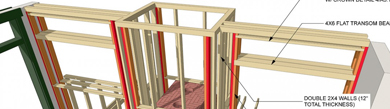
Intelligent Documents that Reduce Errors and Improve Coordination
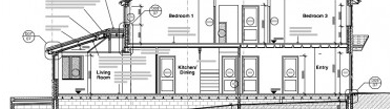
These are only a few of the many benefits we will discuss as we explore why ARCHICAD is the leading tool for residential design and construction.
 ARCHICAD can enhance your project workflow from concept to construction with an integrated system for design build projects.
ARCHICAD can enhance your project workflow from concept to construction with an integrated system for design build projects.
Learn how to streamline costs, refine construction methods and increase your ROI. Our flexible parametric objects help you generate model based details quickly while simultaneously generating interactive schedules for pricing, doors/windows, equipment, and more.
We invite you to join this webinar to see how our industry leading BIM tool can improve your business productivity and reduce errors.
- Looking to improve your interior design process with 3D modeling?
- Want to automate cost estimates, asset management and furniture schedules?
- Are clients asking for visualization & VR?

Discover how ARCHICAD can enhance your interior design workflow from concept to material and product selection while improving your design process. You’ll uncover how to use ARCHICAD for:
- Handling early design modeling and visualization of interior space
- Using the model to explore ideas for material and color design options
- Integrating objects from manufacturers for furniture, appliances, lights & more
- Better coordination of documentation with layout solution for material boards
- Improving client communication and engagement with design immersion.
Please join us to see how our industry leading BIM tool can improve your business productivity and reduce errors.
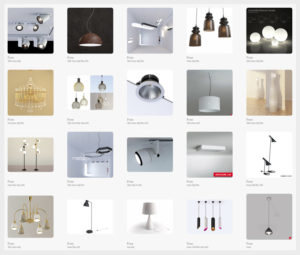
Finding the perfect objects to enhance your ARCHICAD 3D Model can be challenging. Some websites offer modern furniture, others provide manufacturer parts and still others provide landscaping. Some offer all of them and more. But which ones offer the best selection to be used with ModelPort – the leading object importer and editor for ARCHICAD?
Join this webinar to gain insight into the online resources best suited to help you build your ARCHICAD object library with the use of ModelPort.

Finding the perfect objects to enhance your ARCHICAD 3D Model can be challenging. Some websites offer modern furniture, others provide manufacturer parts and still others provide landscaping. Some offer all of them and more. But which ones offer the best selection to be used with ModelPort – the leading object importer and editor for ARCHICAD?
Join this webinar to gain insight into the online resources best suited to help you build your ARCHICAD object library with the use of ModelPort.
 Looking for an easy to use BIM solution?
Looking for an easy to use BIM solution?- Want to automate documentation, building schedules, conflict detection and more?
- Losing time modeling your designs in SketchUp and then rebuilding your model in Revit?
Join this webinar to examine how ARCHICAD can enhance your commercial and retail workflow from concept to documentation while improving your design process. You’ll uncover how ARCHICAD handles:
- Early Design Modeling & Visualization
- Using the 3D Model to Explore Ideas with Clients
- Access to Parametric Library as well as Manufacturer Objects
- Consultant Integration for Clash Detection & Mobile Project Review
We hope you can join us!
- Want to change from 2D CAD to 3D BIM?
- Interested in improving your profitability?
- Do you struggle using Revit in design?
We invite you to join this webinar to learn how ARCHICAD can enhance your residential project workflow from concept to construction while improving your design process. You’ll discover how ARCHICAD is used for:
Early Design Modeling, Sketch Rendering and Presentations

Photo-Rendering, Energy Analysis and Mobile Project Review

Design and Specification using Manufacturer Product Objects

Model Based Detailing and Bi-directional Building Schedules
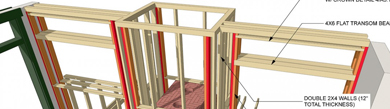
Intelligent Documents that Reduce Errors and Improve Coordination
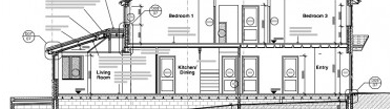
These are only a few of the many benefits we will discuss as we explore why ARCHICAD is the leading tool for residential design and construction.
 ARCHICAD can enhance your project workflow from concept to construction with an integrated system for design build projects.
ARCHICAD can enhance your project workflow from concept to construction with an integrated system for design build projects.
Learn how to streamline costs, refine construction methods and increase your ROI. Our flexible parametric objects help you generate model based details quickly while simultaneously generating interactive schedules for pricing, doors/windows, equipment, and more.
We invite you to join this webinar to see how our industry leading BIM tool can improve your business productivity and reduce errors.

Editing objects for ARCHICAD is often cumbersome and time consuming. With ModelPort 2.0‘s new Viewer & Editor tool this tedious task has become much easier. Discover how parametric editing allows you to control materials, textures, texture placement, pen weights, fill color and more. You’ll uncover how to:
- Edit selected items by object or by material.
- Control settings by selections within the item list.
- Set the object scale, rotation, material, transparency, graphics and other properties.
- Preview an object or model before importing into ARCHICAD.
- Review an object in perspective, floor plan, elevation or graphic view.
Join us for this webinar as we review how to select elements in the ModelPort Viewer, how to use the parametric editor and how to edit the ModelPort 2D symbol and 3D model. Creating ARCHICAD objects has never been easier.

Editing objects for ARCHICAD is often cumbersome and time consuming. With ModelPort 2.0‘s new Viewer & Editor tool this tedious task has become much easier. Discover how parametric editing allows you to control materials, textures, texture placement, pen weights, fill color and more. You’ll uncover how to:
- Edit selected items by object or by material.
- Control settings by selections within the item list.
- Set the object scale, rotation, material, transparency, graphics and other properties.
- Preview an object or model before importing into ARCHICAD.
- Review an object in perspective, floor plan, elevation or graphic view.
Join us for this webinar as we review how to select elements in the ModelPort Viewer, how to use the parametric editor and how to edit the ModelPort 2D symbol and 3D model. Creating ARCHICAD objects has never been easier.
