MODELPORT for Archicad
Recordings of Webinar Presentations
We regularly schedule webinars that showcase how ModelPort can improve your Archicad workflow. To view the recording of a recent ModelPort webinar choose from the list below. If you’re interested in giving ModelPort a try download the demo and then review the steps to get started. If you have any questions feel free to contact us.
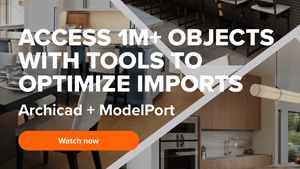
Watch our latest webinar with presentations by Graphisoft, Archvista, Ellis Interior Design and The Up Studio who demonstrate the unique integration of Archicad and ModelPort including:
- Import objects into Archicad with a wide range of formats
- Preview, optimize, and customize before importing to achieve reduced file sizes and fast-loading visualizations
- Enhance design workflows for greater efficiency with smart UI and multi-screen support
- Use ModelPort’s tools and features to best suit your needs, such as object customization and floating licenses
- Leverage ModelPort’s tools with Archicad using customized import settings
- Enhance architectural designs using customizable objects
- Use ModelPort for interior designs in Archicad and in coordination with interior building scans to create as-built models
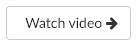
.

Over the past few years we’ve worked on solving a problem facing Archicad users worldwide – how to improve the quality and performance of imported content from manufacturers, third-party online sources and consultants. Review this video to learn more about ModelPort – the smart way to edit and manage imported Archicad content including…
- Save time processing an import using Model Preview
- Interactive editing of element properties
- Clean-up of 2D symbols and 3D graphics
- Faster preview when working with complex models
- Manage performance with tools to control high polygon counts
- Decreased file size using the ModelPort Save Mode
- Add light to manufacturer & third party content
- and much more!
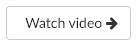
.

We’re excited to announce ModelPort 4.0 with new features and improvements. With this latest version we continue to improve Archicad’s ability to edit, manage and optimize imported models while providing greater flexibility with our new floating licenses. Some of the key new features include…
.
- Tools & improvements
- Expanded Formats : Now connect with Autodesk 3DS Max and SketchUp 2024
- Add Light to Objects : Import manufacturer lights and easily add Light Settings
- Bottom Offset : Quickly and accurately set an imported model to ground level
- Drag to Scale : Interactively rescale model elements in real-time
- Improved Editing : Added Freeze Transform, drag & drop, UV adjust and more
- Camera Views : Convert scenes from SKP and FBX models into camera views
- Flexible licensing
- With this new version of ModelPort you can choose from 3 license options:
- Standard License : For an individual on one computer
- Switch License : Shared between home and office
- Floating License : Offers greatest flexibility for teams
- With this new version of ModelPort you can choose from 3 license options:
.
