MODELPORT for Archicad
Edit and Manage Imported Objects or Models
Comparison of Features
Bridge to high quality content for improved models and renderings
The chart below compares the features in ModelPort 4.5 with the previous version of ModelPort as well as the Archicad defaults. We invite you to compare these features to learn how ModelPort can benefit your Archicad workflow.
 After comparing the benefits review online sources that increase your access to objects including furniture, appliances, lighting, and more. With ModelPort you can access extensive online libraries and manufacturer products for your projects.
After comparing the benefits review online sources that increase your access to objects including furniture, appliances, lighting, and more. With ModelPort you can access extensive online libraries and manufacturer products for your projects.
Rendering courtesy Visualize it Built
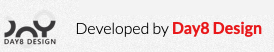
Feature List
Formats for Direct Import to ModelPort
- Autodesk 3DS, FBX & DXF,
Collada DAE, SketchUp
Stereolithography
- MODO, Blender 3D, Lightwave, Alembic ABC, Wavefront OBJ
- Graphics Library Transmission GLT, X3D (replaces VRML)
- Autodesk 3DS Max, SketchUp 2024
- Batch import multiple model files with one click
Standard Formats using Import from Archicad
- Revit, IFC and Rhino formats can be converted to ModelPort using Archicad\'s default import options
Model Elements using Import from Archicad
- Convert Morphs and modeled elements such as Walls, Slabs, Beams, etc. into ModelPort managed models
Object Viewer & Editor
- Preview objects before import
- Rotate objects in the object settings 3D preview
- Delete elements from an imported object
- Set the bottom offset to easily snap imported objects to floor or ceiling
- Use Freeze Transform to reorient the scene values to match changes
- Interactive \"click editable\" dimensions in the preview
- Multiple scenes can be open simultaneously within the ModelPort Editor
- Camera views automatically created from scenes in SKP & FBX imports
- Movement between scenes is animated between camera views
- Edit Field of View and organization for imported scenes
Rotation & Scale Control
- Change rotation for X, Y and Z
- Change scale for X, Y and Z
- Use percentage values to rescale imported models
- Interactive Drag to Scale will quickly rescale elements
Parametric Materials for Imported Objects
- Edit surface color as well as material properties such as diffuse, ambient, specular, shininess and transparency
- Assign or change linked material textures
- Set texture alpha as bump & transparency and define texture wrap for U & V
- Better identify surfaces, textures and scenes with automated material icons and previews
Improves 2D & 3D Graphics
- Cleans up 2D symbols and creates smooth 3D surfaces when importing models with curved elements
- Vulkan graphics engine replaces OpenGL offering better preview quality, improved lighting and increased speed
- Antialiasing with 16x sample mode provides sharper detail on high resolution displays
- Rescale UV Values for Archicad textures used in imported models
- Antialiasing with 16x sample mode provides sharper detail on high resolution displays
Parametric Pens & Fills for Imported Objects
- Set pen weight for selected elements
- Set Fill color and edit 3D contour pen for selected elements
Add Light to Objects
- Change imported objects to the Lamp Subtype
- Easily add and position light for imported models from manufacturers and third party content providers
- Edit light for renderings in objects from manufacturers and third party content providers
Reduce File Size and Polygon Count
- Up to 80% reduction in object size when imported files use the ModelPort format
- Polygon reduction editor increases model performance
- Supports standard GDL format
- Visualize model performance with the animated polygon size indicator
Manage Libraries & Model View Options
- Organize objects using the ModelPort Browser with automatically generated previews
- Use Model View Options to control the detail of imported models with 3 detail levels.
License & Account Management
Standard License for one user
Switch License for home & office
Floating License for teams
Improved UI experience
Manage Floating Licenses
ModelPort 4.5
ModelPort 3.1
Archicad
No interactive preview, limited editing and no management of object file size or polygons
No clean up of 2D graphics when Morph conversions are saved as an Archicad object
Limited Rotation
Replaces OpenGL with Metal graphics engine
Limited Options

““I use ModelPort on every project and out of the three version I’ve used I like this version the best.”
– Chuck Goodman, Pacific Crest Design
3D CONTENT EXAMPLES
Formats such as Maya, Blender, FBX, OBJ, DAE and others open access to more objects and online libraries. Below are examples of services with content based predominately on the formats accessible by ModelPort.
 TurboSquid has the largest collection of professional 3D models on the web used by architects, visualization studios and creative professionals.
TurboSquid has the largest collection of professional 3D models on the web used by architects, visualization studios and creative professionals.
Customers tell TurboSquid they save an average of 27 hours per model, which can be a lifesaver in deadlines, not to mention more profit.
Library Statistics:
– Over 727,000 objects & 19,000 FREE objects

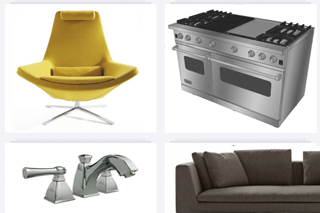
 ‘
‘
3D Warehouse is a tremendous resource of searchable, pre-made 3D models that works seamlessly with SketchUp and applications that support the DAE format.
Also browse hundreds of manufacturer catalogs of real-world products, and download them directly into your model for a professional finish.
Library Statistics:
– World’s largest and free 3D model library
 .
.
3Dsky is an online model database of high quality, strictly moderated content that is produced by talented artist from around the world.
The 3Dsky service offers a unique sharing system that provides affordable access to a wealth of objects including models from manufacturers.
Library Statistics:
– Over 270,000 objects & 88,000 FREE objects


