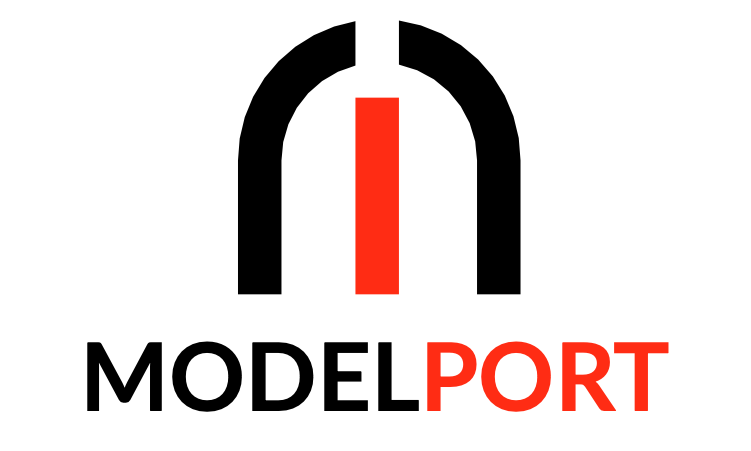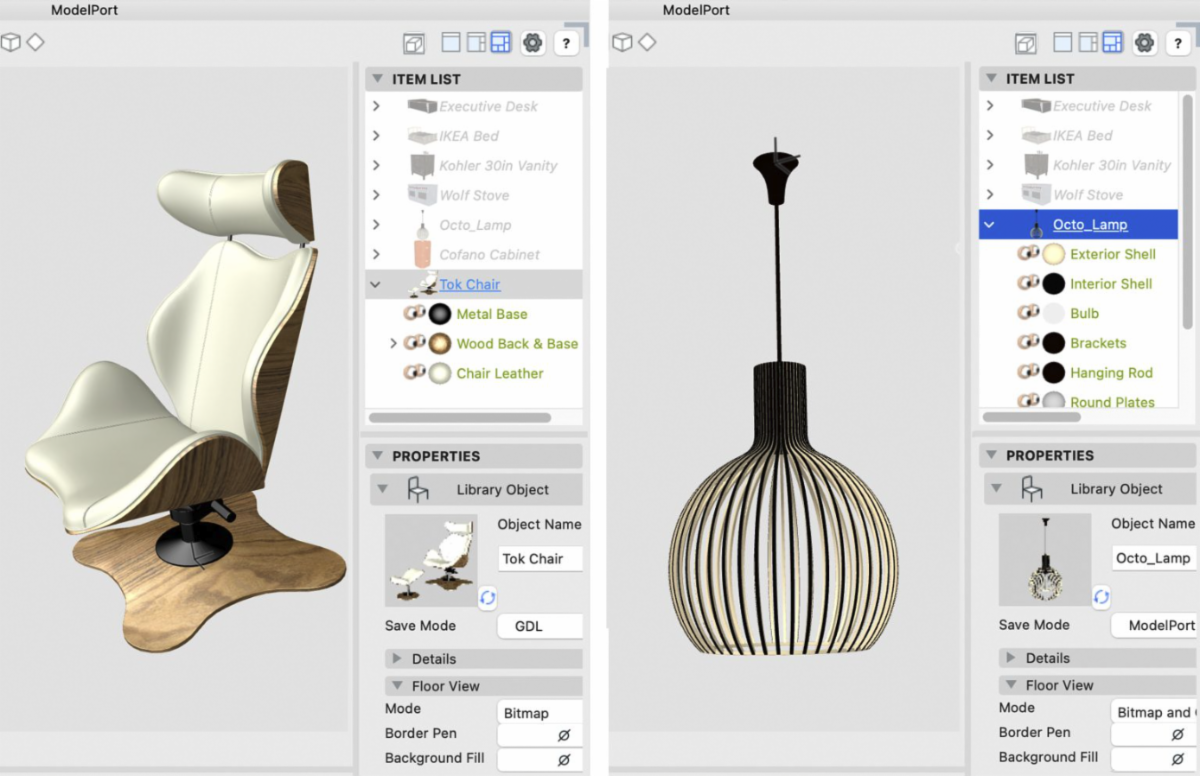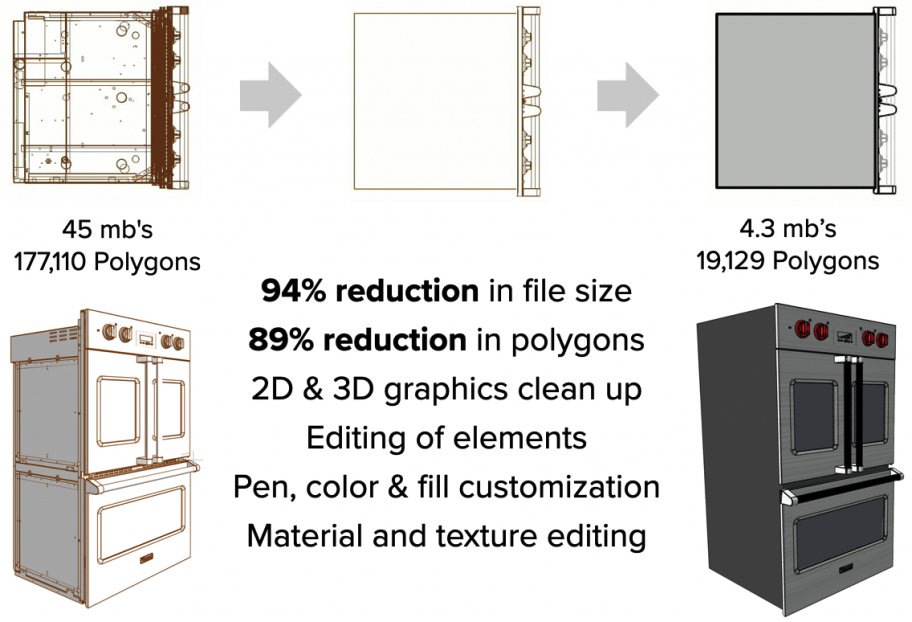Click the title or “+” button for an overview of an event. To view event details or register for an event click the “Read more” button of the expanded event overview.
Many architects still use 2D software in spite of the fact that 3D is increasingly implemented in design and construction. 3D often connotes BIM or Building Information Modeling, which can feel big and cumbersome.
– But it doesn’t have to be!
ArchiCAD’s all-in-one solution offers flexible 2D/3D tools not only for BIM modeling but also for non-BIM tasks such as:
- Modeling with “Sketch-Up” style tools
- Producing sketch and photo renderings
- Developing presentations
- Detailing production drawings
- Generating building schedules
- Improving drawing coordination
- Accessing projects on mobile devices
- and much more…


Attend a seminar to learn more about how these firms and others are improving business with ArchiCAD.
CE: 1 AIA LU
Many architects still use 2D software in spite of the fact that 3D is increasingly implemented in design and construction. 3D often connotes BIM or Building Information Modeling, which can feel big and cumbersome.
– But it doesn’t have to be!
ArchiCAD’s all-in-one solution offers flexible 2D/3D tools not only for BIM modeling but also for non-BIM tasks such as:
- Modeling with “Sketch-Up” style tools
- Producing sketch and photo renderings
- Developing presentations
- Detailing production drawings
- Generating building schedules
- Improving drawing coordination
- Accessing projects on mobile devices
- and much more…


Attend a seminar to learn more about how these firms and others are improving business with ArchiCAD.
CE: 1 AIA LU
Many architects still use 2D software in spite of the fact that 3D is increasingly implemented in design and construction. 3D often connotes BIM or Building Information Modeling, which can feel big and cumbersome.
– But it doesn’t have to be!
ArchiCAD’s all-in-one solution offers flexible 2D/3D tools not only for BIM modeling but also for non-BIM tasks such as:
- Modeling with “Sketch-Up” style tools
- Producing sketch and photo renderings
- Developing presentations
- Detailing production drawings
- Generating building schedules
- Improving drawing coordination
- Accessing projects on mobile devices
- and much more…


Attend a seminar to learn more about how these firms and others are improving business with ArchiCAD.
CE: 1 AIA LU
Many architects still use 2D software in spite of the fact that 3D is increasingly implemented in design and construction. 3D often connotes BIM or Building Information Modeling, which can feel big and cumbersome.
– But it doesn’t have to be!
ArchiCAD’s all-in-one solution offers flexible 2D/3D tools not only for BIM modeling but also for non-BIM tasks such as:
- Modeling with “Sketch-Up” style tools
- Producing sketch and photo renderings
- Developing presentations
- Detailing production drawings
- Generating building schedules
- Improving drawing coordination
- Accessing projects on mobile devices
- and much more…


Attend a seminar to learn more about how these firms and others are improving business with ArchiCAD.
CE: 1 AIA LU
Many architects still use 2D software in spite of the fact that 3D is increasingly implemented in design and construction. 3D often connotes BIM or Building Information Modeling, which can feel big and cumbersome.
– But it doesn’t have to be!
ArchiCAD’s all-in-one solution offers flexible 2D/3D tools not only for BIM modeling but also for non-BIM tasks such as:
- Modeling with “Sketch-Up” style tools
- Producing sketch and photo renderings
- Developing presentations
- Detailing production drawings
- Generating building schedules
- Improving drawing coordination
- Accessing projects on mobile devices
- and much more…


Attend a seminar to learn more about how these firms and others are improving business with ArchiCAD.
CE: 1 AIA LU
In this ARCHICAD In-Practice session Riverstone Structural Engineering will review what info rmation your structural engineer can take from the model to optimize their design and reduce overly conservative design assumptions. Harnessing the protocols you already have in place to streamline your structural engineers workflow, reducing guess work and timely back and forth coordination.
rmation your structural engineer can take from the model to optimize their design and reduce overly conservative design assumptions. Harnessing the protocols you already have in place to streamline your structural engineers workflow, reducing guess work and timely back and forth coordination.
Riverstone Structural Concepts is recognized as one of the most innovative, client-centric engineering firms in the West. The firm specializes in commercial and industrial buildings as well as high-value homes. Their team integrates architectural and engineering software applications including Scia Engineer and ARCHICAD.
Presenter: Jake Timmons
Jake is an Associate at Riverstone Structural Concepts and serves as lead project manager for the residential design group. Jake uses the power of ARCHICAD, Scia and Tekla to manage the production and delivery of a superior level of project coordination, design optimization and 3-D live collaboration in every project. Using these cutting edge technologies, the Riverstone Structural Concepts residential design group is able to deliver an economically superior level of engineering by producing live 3-Dimensional structural drawings fully integrated within the architectural model complete with concrete and rebar volume take-offs, joist schedules, wood volumes and live 3-D structural details. This level of structural coordination has created a standard of engineering drawings that are second to none. Furthermore, the residential team thrives on the power of the multi-user BIM sever collaboration process. Every engineer and designer has an intimate working knowledge of the model they are in throughout the design phase and beyond.
 Join this LEARNVIRTUAL Coaching Session as we uncover how to create structural elements in ARCHICAD. You’ll discover:
Join this LEARNVIRTUAL Coaching Session as we uncover how to create structural elements in ARCHICAD. You’ll discover:
- How to create wall framing for plan, elevations and model using an ARCHICAD add-on.
- How to generate a roof framing for rafters, collars, ties, beams, blocking and hip rafters.
- How to use the Beam Tool, Column Tool, Object Tool and TrussMaker to create custom framing.
We will jump into ARCHICAD LIVE to review these commands and processes. You’ll also get the chance to have your questions answered by our experienced coach.
This Coaching Session is an excellent complement to last week’s ARCHICAD In-Practice Session on Working with a Structural Engineer.
Featured Coach: Thomas Simmons
Simmons is the Director of BIM at ARCHVISTA, Inc., a consulting company focused on the ARCHICAD implementation and project integration. He has extensive experience in BIM technology for building design, project management and construction.
Forward-thinking architecture firms and interior designers are increasingly leaning on real-time visualization to explore, evaluate, and present designs. By providing clients and project stakeholders the opportunity to experience spaces in interactive and immersive environments, real-time technology offers a compelling method for communication.
The next generation of architectural visualization tools is providing new ways to accelerate workflows. More intuitive user interfaces are drastically reducing learning curves, while offering new ways to quickly and easily connect to BIM software for increased productivity and faster iterations.
In this course you will learn:
- A review of software solutions that offer real-time visualization.
- How real-time visualization can be used as a design tool for architecture and interior design.
- Hardware required to run real-time visualization solutions.
- Process to integrate 3D BIM models and how you update project changes.
- Adding and editing materials, lights, furnishings and landscape elements.
- How to create and render still images and animations
- The process to use real-time visualization with VR (virtual reality)
AIA CES: 2 LUs
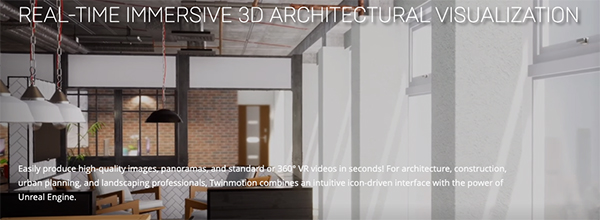

Join this webinar to explore how architects, interior designers and design-build professionals can integrate product objects from manufacturers using ModelPort. This tool is the leading Archicad add-on for importing, managing and editing objects.
We invite you to learn how to enhance your Archicad workflow…
- Import objects from a wide variety of formats including FBX, OBJ, DAE, 3DS, MODO and more.
- Manage Archicad objects created by Revit or SketchUp imports
- Clean up and manage Morphs converted from imported objects
- Create objects from model elements such as Walls, Slabs, Morphs, Beams, etc.
- Add textures to any imported surface
- Delete selected meshes in the ModelPort Editor
- Reduce polygon count & file size of imported objects
and be 38% more productive? It’s possible with Archicad.

.
Designing an architecture project is a complicated process that requires meeting a wide range of requirements including budget, context, aesthetics, performance, building codes, and regulations all while trying to build a profitable business.
Join the webinar to discover how Archicad has transformed the business of architecture and design firms. In this webinar we’ll share real-world examples from clients who have…
- Improved their profit margin by as much as 46%
- Competed for larger projects without increasing team size
- Reduced software costs over the long term
- Created a better deliverable for clients and stakeholders
|
|
|

.
While in the midst of a conversion to another BIM platform, Santa Cruz-based Fuse Architects happened to catch an employee quietly using Archicad to save time on a project. It led to a change in direction that opened a new world of efficiency and possibility.
A workflow that lets ideas flow faster.
Discover how Fuse Architects changed their workflow. Accessing intuitive design tools in Archicad, enabling integrated workflow, and automating documentation processes improved the firm’s productivity, communication and profitability.
When you work with a software that continues to innovate, refine and build efficiency – you can transform your practice. Join us on February 10 as we demonstrate how to make this happen at your firm.
High Quality Graphics for Presentation and Detailing
A complaint we often hear is the poor quality of documentation output from BIM or CAD solutions. As Fuse Architects discovered Archicad not only produces beautiful documentation but has the flexibility to be used for material boards, presentations, construction documents and much more.
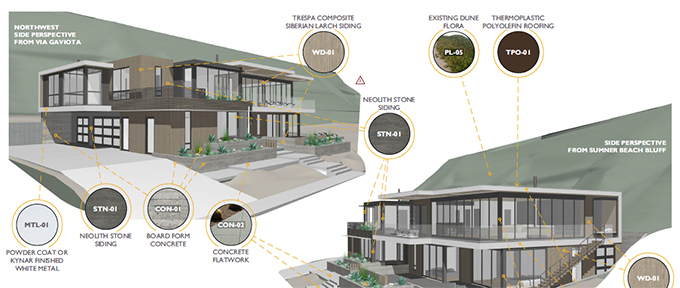
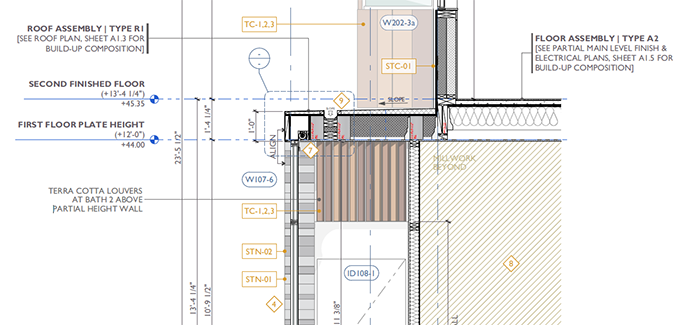
 “We saw Archicad and made a decision based on quality…whats going to help our design, our customers and general contractors“
“We saw Archicad and made a decision based on quality…whats going to help our design, our customers and general contractors“
– Dan Townsend, Partner
Quickly Visualize your Ideas from Concept to Reality
Archicad’s professional architectural visualization tools translate your conceptual designs into compelling imagery. We invite you to learn how Fuse uses Archicad to bring models to life, inspire the development of ideas and invite clients to engage with their designs.

- Understand why Fuse Architects have seen impressive productivity gains as well as elevated creativity and improved coordination on projects since implementing a “design focused” BIM process.
- Discuss how an integrated 3D design workflow allows teams to contribute ideas to a shared model that offers limitless exploration without having to switch to different software for visualization, presentation or documentation.
- Identify rapid concepting strategies that can engage AEC partners earlier in the design process, allowing contractors to explore the 3D model in real time to discuss ideas and identify efficiencies.
- Illustrate the steps to improve client engagement with tools such as BIMx, virtual reality and real-time visualization that turn models into rich, detailed 3D immersive experiences.

 One of our design build clients, Jeff Prose with Mortise, shared how “Archicad lets us easily switch between a 3D BIM model and 2D plans using a single file for all project information, it’s a huge productivity gain. We can quickly pull the building apart in a 3D environment, drilling down deep into the elevation views and tiniest of details to identify potential work-stopping problems ahead of time.”
One of our design build clients, Jeff Prose with Mortise, shared how “Archicad lets us easily switch between a 3D BIM model and 2D plans using a single file for all project information, it’s a huge productivity gain. We can quickly pull the building apart in a 3D environment, drilling down deep into the elevation views and tiniest of details to identify potential work-stopping problems ahead of time.”  “We use the software for all aspects of our work – plans, elevations, 3D drawings – all the way down to interior elevation packages with accurate tile patterns, even cabinet shop drawings.” – Brett Davis, New Leaf Custom Homes
“We use the software for all aspects of our work – plans, elevations, 3D drawings – all the way down to interior elevation packages with accurate tile patterns, even cabinet shop drawings.” – Brett Davis, New Leaf Custom Homes

Interior Designers are currently looking into new technologies to see how they can help them improve the different aspects of their work. How does it enhance their Design, Presentation, Documentation, and Site Coordination? Can it increase their profitability?
 In this webinar we are joined by Elizabeth Ellis, principal at Elizabeth Ellis Interior Design, who specializes in high-end residential interior design and commercial projects.
In this webinar we are joined by Elizabeth Ellis, principal at Elizabeth Ellis Interior Design, who specializes in high-end residential interior design and commercial projects.
Elizabeth has been ahead of the curve in leveraging state-of-the-art technologies including Matterport Scanning, Point Clouds, BIM, BIMx, VR, and AR, to maximize the efficiency of her firm. We will shed light on how she streamlined her workflow to optimize her productivity and produce impactful designs.

- Visualize materials with refined detail
- Enhanced image quality on high resolution displays
- Increased speed when working on high polygon objects
- Multiple model management for simultaneous editing
- Batch import to save time converting third party models





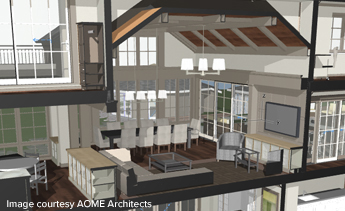 AXIOM Design + Build
AXIOM Design + Build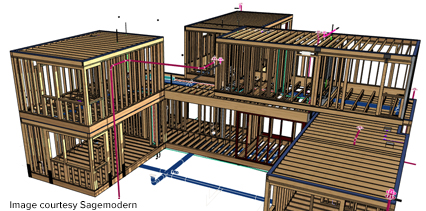
 “For renovation projects, I will use my Matterport camera to scan the entire project, then I will drop the point cloud into Archicad and start modeling from that.”
“For renovation projects, I will use my Matterport camera to scan the entire project, then I will drop the point cloud into Archicad and start modeling from that.”  “I use ModelPort on every project and out of the three version I’ve used I like this version the best.“
“I use ModelPort on every project and out of the three version I’ve used I like this version the best.“