Click the title or “+” button for an overview of an event. To view event details or register for an event click the “Read more” button of the expanded event overview.
Examine how to manage a model-based drawing set including an overview of how to use the  Drawing Manager to view the status of placed drawings and using the Publisher to creating Publisher Sets for batch output to save PDF’s, DWG’s, IFC’s, JPG, BIMx and other file formats. This lesson is organized as follows:
Drawing Manager to view the status of placed drawings and using the Publisher to creating Publisher Sets for batch output to save PDF’s, DWG’s, IFC’s, JPG, BIMx and other file formats. This lesson is organized as follows:
- Part 1: Introduction and lesson overview
- Part 2: LIVE review of the lesson topic in ARCHICAD
- Part 3: Questions and answers
Uncover how to configure a project for printing and plotting in ARCHICAD, including  understanding the differences between print and plot, the pros/cons to postscript printing versus HPGL plotting, using the print/plot settings and reviewing the Publisher that provides a method to batch plot and print a project. This lesson is organized as follows:
understanding the differences between print and plot, the pros/cons to postscript printing versus HPGL plotting, using the print/plot settings and reviewing the Publisher that provides a method to batch plot and print a project. This lesson is organized as follows:
- Part 1: Introduction and lesson overview
- Part 2: LIVE review of the lesson topic in ARCHICAD
- Part 3: Questions and answers
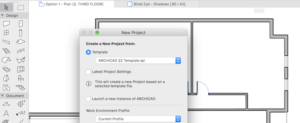
Uncover the settings that are the foundation for creating an effective Project Template including Attributes and Tool Settings and the Navigator as well as using the ARCHICAD Template .tpl file format. This lesson is part of a series on Creating Powerful ARCHICAD Standards.
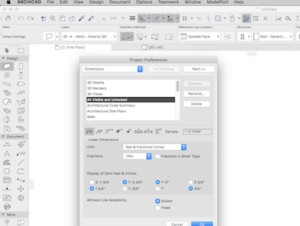
Explore the settings and standards within an ARCHICAD project file including Working Units, Levels, Dimensions, Project Info and other miscellaneous preferences. This lesson is part of a series on Creating Powerful ARCHICAD Standards.
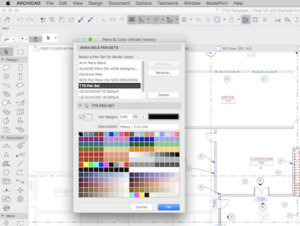
Learn how to setup graphic standards for ARCHICAD using Model View Options, Graphic Overrides, Pen Sets and other options to create different graphic output such as presentation drawings, background drawings and reflected ceiling plans. This lesson is part of a series on Creating Powerful ARCHICAD Standards.
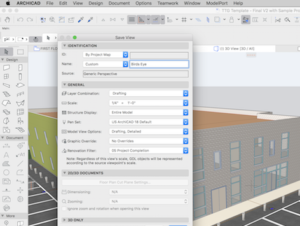
Discover how to standardize Views for a template including organizing the Navigator, how to create Saved Views, methods to organize Views and creating preset Views for Layouts. This lesson is part of a series on Creating Powerful ARCHICAD Standards.
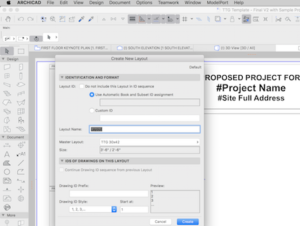
Examine how to create and standardize Title Blocks & Layouts in ARCHICAD including the steps to defining standard Titleblocks, setting up auto-text to automate sheet project information and office standards for output of printing, PDF’s, DWG and other output formats. This lesson is part of a series on Creating Powerful ARCHICAD Standards.
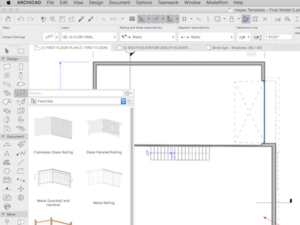
Master how to use and organize Favorites to define defaults for the Tool Settings and review how to use Worksheets to set up General Notes, Keynotes, Legends and other project information. This lesson is part of a series on Creating Powerful ARCHICAD Standards.
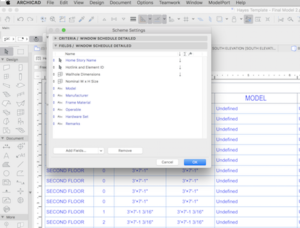
Discover how to create custom building schedules including setting up Properties, review of schedule types, using Criteria to define the type of schedule and how to coordinate schedule information using Fields. This lesson is part of a series on Creating Powerful ARCHICAD Standards.
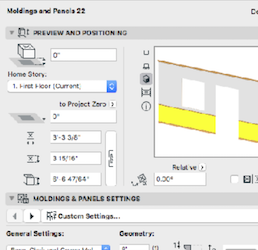
Discover how to create custom 2D objects as well as 3D objects in ARCHICAD from both the Floor Plan and 3D Window. Plus, uncover how to use the Morph Tool to create objects.
This lesson includes an introduction and lesson overview, a hands-on demonstration of the topic in ARCHICAD, and a Q&A with our experienced ARCHICAD instructor. An intermediate level course, it is appropriate for ARCHICAD and ARCHICAD Solo users.
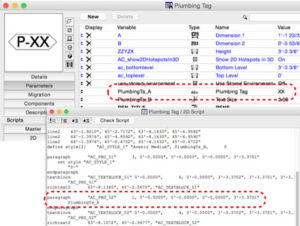
GDL is a great way to create and customize objects for your design project. Learn how to program custom object parameters in ARCHICAD using GDL, including material, pen color, linetype, length, text and rotate.
This lesson includes an introduction and lesson overview, a hands-on demonstration of the topic in ARCHICAD, and a Q&A with our experienced ARCHICAD instructor. An intermediate level course, it is appropriate for ARCHICAD and ARCHICAD Solo users.

Every design project requires doors and windows. Discover how to create custom door panels, door hardware and a window sash by modeling these elements and saving them as a component based object in ARCHICAD.
This lesson includes an introduction and lesson overview, a hands-on demonstration of the topic in ARCHICAD, and a Q&A with our experienced instructor. An intermediate level course, it is appropriate for ARCHICAD and ARCHICAD Solo users.

Examine how to create custom cabinet doors, cabinet knobs and pull hardware in ARCHICAD. Plus, learn how to create custom gate designs as component-based objects.
This lesson includes an introduction and lesson overview, a hands-on demonstration of the topic in ARCHICAD, and a Q&A with our experienced instructor. An intermediate level course, it is appropriate for ARCHICAD and ARCHICAD Solo users.

Learn how to create custom curtain wall frames and caps in ARCHICAD using DWG files from the manufacturer. Also uncover how to design a custom panel.
This lesson includes an introduction and lesson overview, a hands-on demonstration of the topic in ARCHICAD, and a Q&A with our experienced instructor. An intermediate level course, it is appropriate for ARCHICAD and ARCHICAD Solo users.

