Click the title or “+” button for an overview of an event. To view event details or register for an event click the “Read more” button of the expanded event overview.

Editing objects for ARCHICAD is often cumbersome and time consuming. With ModelPort 2.0‘s new Viewer & Editor tool this tedious task has become much easier. Discover how parametric editing allows you to control materials, textures, texture placement, pen weights, fill color and more. You’ll uncover how to:
- Edit selected items by object or by material.
- Control settings by selections within the item list.
- Set the object scale, rotation, material, transparency, graphics and other properties.
- Preview an object or model before importing into ARCHICAD.
- Review an object in perspective, floor plan, elevation or graphic view.
Join us for this webinar as we review how to select elements in the ModelPort Viewer, how to use the parametric editor and how to edit the ModelPort 2D symbol and 3D model. Creating ARCHICAD objects has never been easier.

Editing objects for ARCHICAD is often cumbersome and time consuming. With ModelPort 2.0‘s new Viewer & Editor tool this tedious task has become much easier. Discover how parametric editing allows you to control materials, textures, texture placement, pen weights, fill color and more. You’ll uncover how to:
- Edit selected items by object or by material.
- Control settings by selections within the item list.
- Set the object scale, rotation, material, transparency, graphics and other properties.
- Preview an object or model before importing into ARCHICAD.
- Review an object in perspective, floor plan, elevation or graphic view.
Join us for this webinar as we review how to select elements in the ModelPort Viewer, how to use the parametric editor and how to edit the ModelPort 2D symbol and 3D model. Creating ARCHICAD objects has never been easier.
TOPIC: Deep Dive into ARCHICAD 23
Join other ARCHICAD Users as we examine best practices for utilizing this platform to create and manage building projects  of all types. You’ll discover technical tips and tricks as well as ideas for how to use ARCHICAD to provide new service offerings that can increase your income.
of all types. You’ll discover technical tips and tricks as well as ideas for how to use ARCHICAD to provide new service offerings that can increase your income.
6:00 – 6:20 – Wine & Cheese Welcome
6:20 – 7:00 – Topical Presentation
7:00 – 8 :00 – ARCHICAD Q&A
If there’s something you’d like to explore or if you’d like to share a recent discovery or project case study, let us know – [email protected] or 800-522-05554. We’re always looking for ways to help our users make the most of ARCHICAD.
Join other ARCHICAD Users as we examine best practices for utilizing this platform to create and manage building projects  of all types. You’ll discover technical tips and tricks as well as ideas for how to use ARCHICAD to provide new service offerings that can increase your income.
of all types. You’ll discover technical tips and tricks as well as ideas for how to use ARCHICAD to provide new service offerings that can increase your income.
6:00 – 6:20 – Wine & Cheese Welcome
6:20 – 7:00 – Topical Presentation
7:00 – 8 :00 – ARCHICAD Q&A
If there’s something you’d like to explore or if you’d like to share a recent discovery or project case study, let us know – [email protected] or 800-522-05554. We’re always looking for ways to help our users make the most of ARCHICAD.
Forward-thinking architecture firms and interior designers are increasingly leaning on real-time visualization to explore, evaluate, and present designs. By providing clients and project stakeholders the opportunity to experience spaces in interactive and immersive environments, real-time technology offers a compelling method for communication.
The next generation of architectural visualization tools is providing new ways to accelerate workflows. More intuitive user interfaces are drastically reducing learning curves, while offering new ways to quickly and easily connect to BIM software for increased productivity and faster iterations.
In this course you will learn:
- A review of software solutions that offer real-time visualization.
- How real-time visualization can be used as a design tool for architecture and interior design.
- Hardware required to run real-time visualization solutions.
- Process to integrate 3D BIM models and how you update project changes.
- Adding and editing materials, lights, furnishings and landscape elements.
- How to create and render still images and animations
- The process to use real-time visualization with VR (virtual reality)
AIA CES: 2 LUs
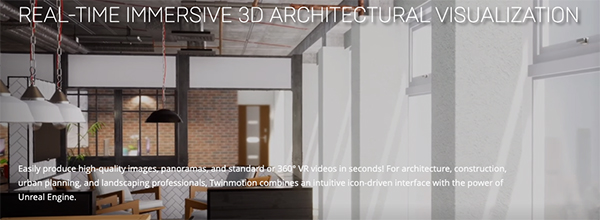
Due to restrictions surrounding COVID-19, we have decided to make this ARCHICAD User Group a VIRTUAL one. Since it’s virtual and many of us are at home, we’ve also decided to hold it at 4pm instead of the typical 6pm so you can have your evening free.
TOPIC: Working Remotely with ARCHICAD
There are a number of things to consider when setting you and your team up to work remotely. During this session we will discuss:
– Methods for accessing your license – individual vs network
– Making sure home computers can handle ARCHICAD
– Methods for managing project files, external links and teamwork
If there’s something you’d like to explore or if you’d like to share a recent discovery or project case study, let us know – [email protected] or 800-522-05554. We’re always looking for ways to help our users make the most of ARCHICAD.
ARCHICAD & Real-Time Rendering
- Sources for BIM objects and entourage for visualization including manufacturers and online library resources.
- Management of imported objects including how to customize materials, reduce polygon count and improve the speed of project models.
The webinar will be offered at two different times on May 6, so please select a time when registering.

- Want access to more objects for Archicad?

- Have problems editing imported objects?
- Do imported objects slow your model performance?
If the answer is yes, then it’s time to rethink how you work with imported objects!
Join us to discover how you can preview models before import, edit element settings and mange both file size and polygon count to improved the speed of your Archicad model.
Compare ModelPort to Archicad’s Standard Features
 ModelPort 2.0 adds a lot of productivity and management features that are not offered in Archicad. See how they compare.
ModelPort 2.0 adds a lot of productivity and management features that are not offered in Archicad. See how they compare.
About ModelPort
Downloading and managing ARCHICAD objects has never been easier. Import, edit and change settings for a wide variety of objects, including OBJ, FBX, MODO, Lightwave and Blender and more.
With ModelPort you can preview models before import as well as edit material, texture, texture placement, pen weight, fill color and more with powerful parametric editing tools.
You can also manage imported models and objects to reduce file size and control the polygon count thus improving speed and performance. Learn more about ModelPort.
- Want access to more objects for Archicad?

- Have problems editing imported objects?
- Do imported objects slow your model performance?
If the answer is yes, then it’s time to rethink how you work with imported objects!
Join us to discover how you can preview models before import, edit element settings and mange both file size and polygon count to improved the speed of your Archicad model.
Compare ModelPort to Archicad’s Standard Features
 ModelPort 2.0 adds a lot of productivity and management features that are not offered in Archicad. See how they compare.
ModelPort 2.0 adds a lot of productivity and management features that are not offered in Archicad. See how they compare.
About ModelPort
Downloading and managing ARCHICAD objects has never been easier. Import, edit and change settings for a wide variety of objects, including OBJ, FBX, MODO, Lightwave and Blender and more.
With ModelPort you can preview models before import as well as edit material, texture, texture placement, pen weight, fill color and more with powerful parametric editing tools.
You can also manage imported models and objects to reduce file size and control the polygon count thus improving speed and performance. Learn more about ModelPort.
What a better way to end your day than with like-minded Archicad Users! Grab a beverage and settle in to join this virtual conversation. We’ll share best practices and exchange ideas for making the most of Archicad; celebrate the accomplishments of fellow users; and network with each other.
At this Virtual User Group you will also have the opportunity to:
- Discover what the latest release of Archicad brings;
- Discuss software management strategies and best practices for rolling out new versions of Archicad;
- Exchange ideas, ask questions and share your accomplishments with Archicad and related BIM apps.
Other Information
If there’s something you’d like to explore or if you’d like to share a recent discovery or project case study, please reach out to the event organizer, Tracie Simmons via Email. We’re always looking for ways to help our users make the most of Archicad.
About your Hosts
Feel free to connect with your local ARCHICAD team on LinkedIn using the links below:
- Tom Simmons (President, ARCHVISTA)
- Tracie Simmons (Managing Director, ARCHVISTA)
- Sally Struck (Professional Services Consultant, GRAPHISOFT)
What a better way to end your day than with like-minded Archicad Users! Grab a beverage and settle in to join this virtual conversation. We’ll share best practices and exchange ideas for making the most of Archicad; celebrate the accomplishments of fellow users; and network with each other.
At this Virtual User Group you will also have the opportunity to:
- Discover what the latest release of Archicad brings;
- Discuss software management strategies and best practices for rolling out new versions of Archicad;
- Exchange ideas, ask questions and share your accomplishments with Archicad and related BIM apps.
Other Information
If there’s something you’d like to explore or if you’d like to share a recent discovery or project case study, please reach out to the event organizer, Tracie Simmons via Email. We’re always looking for ways to help our users make the most of Archicad.
About your Hosts
Feel free to connect with your local ARCHICAD team on LinkedIn using the links below:
- Tom Simmons (President, ARCHVISTA)
- Tracie Simmons (Managing Director, ARCHVISTA)
- Sally Struck (Professional Services Consultant, GRAPHISOFT)
What a better way to end your day than with like-minded Archicad Users! Grab a beverage and settle in to join this virtual conversation. We’ll share best practices and exchange ideas for making the most of Archicad; celebrate the accomplishments of fellow users; and network with each other.
At this Virtual User Group you will also have the opportunity to:
- Discover what the latest release of Archicad brings;
- Discuss software management strategies and best practices for rolling out new versions of Archicad;
- Exchange ideas, ask questions and share your accomplishments with Archicad and related BIM apps.
Other Information
If there’s something you’d like to explore or if you’d like to share a recent discovery or project case study, please reach out to the event organizer, Tracie Simmons via Email. We’re always looking for ways to help our users make the most of Archicad.
About your Hosts
Feel free to connect with your local ARCHICAD team on LinkedIn using the links below:
- Tom Simmons (President, ARCHVISTA)
- Tracie Simmons (Managing Director, ARCHVISTA)
- Sally Struck (Professional Services Consultant, GRAPHISOFT)
TOPIC: STAIR & RAILING TOOL | SHARE YOUR TIPS
In our recent User Group survey many of you wrote that you’d like more tips on using the Stair & Railing tools. This is a chance for you to share with each other the tricks you use. Please email Tracie if you can do a short demonstration during the meeting so we can be organized.
Tom Simmons will also be showing a few stair and railing tips. But he’d also really like to hear from you about how you are using the tools in your workflow.
What a better way to end your day than with like-minded Archicad Users! Grab a beverage and settle in to join this virtual conversation. We’ll share best practices and exchange ideas for making the most of Archicad; celebrate the accomplishments of fellow users; and network with each other.
Other Information
If there’s something you’d like to explore or if you’d like to share a recent discovery or project case study, please reach out to the event organizer, Tracie Simmons via Email. We’re always looking for ways to help our users make the most of Archicad.
About your Hosts
Feel free to connect with your local ARCHICAD team on LinkedIn using the links below:
- Tom Simmons (President, ARCHVISTA)
- Tracie Simmons (Managing Director, ARCHVISTA)
- Sally Struck (Professional Services Consultant, GRAPHISOFT)
What a better way to end your day than with like-minded Archicad Users! Grab a beverage and settle in to join this virtual conversation. We’ll share best practices and exchange ideas for making the most of Archicad; celebrate the accomplishments of fellow users; and network with each other.
Guest Presenter: Trevor Dykstra, Lane Williams Architects
Topic: Curtain Wall Tool Unleashed – New Uses for this Handy Tool
At this Virtual User Group you will also have the opportunity to:
- Discover what the latest release of Archicad brings;
- Discuss software management strategies and best practices for rolling out new versions of Archicad;
- Exchange ideas, ask questions and share your accomplishments with Archicad and related BIM apps.
Other Information
If there’s something you’d like to explore or if you’d like to share a recent discovery or project case study, please reach out to the event organizer, Tracie Simmons via Email. We’re always looking for ways to help our users make the most of Archicad.
About your Hosts
Feel free to connect with your local ARCHICAD team on LinkedIn using the links below:
- Tom Simmons (President, ARCHVISTA)
- Tracie Simmons (Managing Director, ARCHVISTA)
- Sally Struck (Professional Services Consultant, GRAPHISOFT)
Join this FIRST National Virtual User Group!
Don’t miss out on our very first National Virtual User Group, where we will be taking a close look at Archicad Objects.
Highlights of this event include:
- A presentation on Object Resources, the RFA/RVT Add-on, and simple Objects from BIM6x
- A presentation on ModelPort Object Importer & Editor, from ARCHVISTA
- An introduction to PARAM-O from GRAPHISOFT North America
- A Raffle with prizes!
User Groups are a place to exchange ideas, ask questions, and learn Archicad tips-and-tricks.
