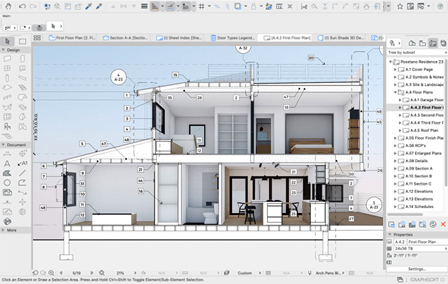Click the title or “+” button for an overview of an event. To view event details or register for an event click the “Read more” button of the expanded event overview.
This online class will review how to use the Detail Tool including how to extract a detail from the model, how to customize it for the desired graphic look, how to setup a detail to link to a drawing and the process for creating a Detail Library. Includes Q&A time with experienced instructor.
 This course is part of our online ArchiCAD In-Depth training that gives both new and experienced users the chance to thoroughly incorporate BIM into their workflow. It is delivered through LearnVirtual in the form of a BIM Technology Membership program, which includes:
This course is part of our online ArchiCAD In-Depth training that gives both new and experienced users the chance to thoroughly incorporate BIM into their workflow. It is delivered through LearnVirtual in the form of a BIM Technology Membership program, which includes:
- Participation in LIVE online courses offered on most Mondays
- Ability to ask questions of an experienced instructor following each course
- OnDemand access to over 200 recorded courses via our LearnVirtual Education portal
- Primarily focused on ArchiCAD, the training also covers Artlantis, Piranesi, and other relevant BIM Software.
LearnVirtual is an online training program that allows you to learn right from your desk!
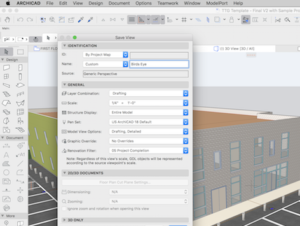
Discover how to standardize Views for a template including organizing the Navigator, how to create Saved Views, methods to organize Views and creating preset Views for Layouts. This lesson is part of a series on Creating Powerful ARCHICAD Standards.
Get a jump start on learning the basics of BIM and how to model for real-time visualization. We will focus on how to quickly create a project model with simple andconcise steps. In this training you will learn:
- Overview of the ARCHICAD interface
- Understanding how to navigate a project with views.
- Tips for 2D and 3D navigation
- Commonly used keyboard shortcuts and commands
- Instructions for drawing, modeling and editing
- Other essentials to familiarize yourself with creating a design using ARCHICAD’s modeling tools.