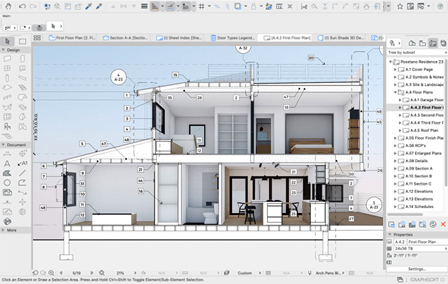Click the title or “+” button for an overview of an event. To view event details or register for an event click the “Read more” button of the expanded event overview.
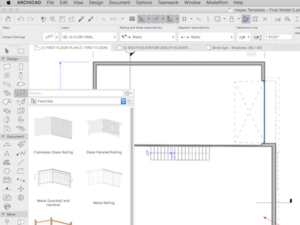
Master how to use and organize Favorites to define defaults for the Tool Settings and review how to use Worksheets to set up General Notes, Keynotes, Legends and other project information. This lesson is part of a series on Creating Powerful ARCHICAD Standards.
TWINMOTION and ARCHICAD DIRECT LINK
for professional, real-time visualization
Work on your BIM project while displaying high-end visualizations on the fly, enabling informed design decisions and compelling client presentations. Recommended for architects, interior designers, urban planners and landscaping professionals to easily produce high-quality images, panoramas, and standard or 360° VR videos in seconds.

If you’re still using 2D CAD such as AutoCAD or Vectorworks and you’re curious about BIM you should attend this seminar where we’ll introduce you to:
- An overview of BIM (Building Information Modeling)
- Advantages and benefits of an integrated 2D/3D workflow
- How to create a smooth transition from traditional CAD to BIM
While 2D CAD systems are very powerful for drafting they fall short when coordinating project changes. This is why businesses are shifting to BIM to increase productivity and streamline a project’s workflow to:
- Avoid mistakes due to different modifications
- Improve the coordination between the different disciplines
- Better analyze the building’s properties
- and much more…
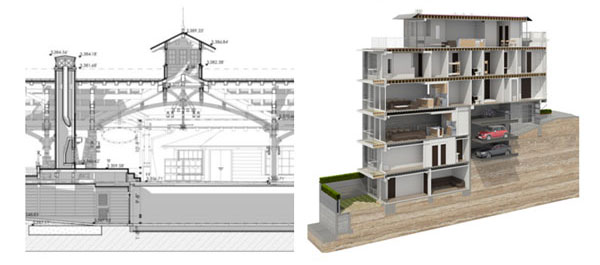
Get a jump start on learning the basics of BIM and how to model for real-time visualization. We will focus on how to quickly create a project model with simple andconcise steps. In this training you will learn:
- Overview of the ARCHICAD interface
- Understanding how to navigate a project with views.
- Tips for 2D and 3D navigation
- Commonly used keyboard shortcuts and commands
- Instructions for drawing, modeling and editing
- Other essentials to familiarize yourself with creating a design using ARCHICAD’s modeling tools.