Click the title or “+” button for an overview of an event. To view event details or register for an event click the “Read more” button of the expanded event overview.

Artlantis 6, the latest version of Abvent’s stand-alone rendering application developed especially for architects and designers, boasts a brand-new physical engine, new lighting options, and other exciting features making Artlantis a clear choice for architects and designers in over 80 countries worldwide.
Join us for a live webinar led by Ildikó Szabó of Abvent who will walk you through a workflow demo of Artlantis 6, highlighting all the fantastic new features this latest version has to offer, including:
– Physical engine
– Lighting and Neon lighting
– Site insertion
– Laser tool
– Ambient occlusion
– White balance
Don’t have Artlantis 6 yet?
Download a free, 30-day trial version from http://www.artlantis.com/en/downloads/
About Artlantis:
Artlantis is a family of stand-alone rendering applications developed especially for architects and designers by Abvent. Artlantis Render is designed for those seeking high-resolution image renderings, while Artlantis Studio is ideal for quickly and easily creating high-resolution image renderings, as well as animations, iVisit 3D panoramas and iVisit 3D VR Objects. Available in 11 languages, Artlantis interfaces directly with ARCHICAD™, Revit™, SketchUp™ Pro, Vectorworks™, and Arc+™. DWF, OBJ and FBX import formats as well as DXF, DWG and 3DS plug-ins ensure seamless interaction with all the leading CAD software. Themed collections of materials, parametric textures, and objects known as Artlantis Media enable users to simulate life-like scenes in a realistic environment.

Artlantis 6, the latest version of Abvent’s stand-alone rendering application developed especially for architects and designers, boasts a brand-new physical engine, new lighting options, and other exciting features making Artlantis a clear choice for architects and designers in over 80 countries worldwide.
Join us for a live webinar led by Ildikó Szabó of Abvent who will walk you through a workflow demo of Artlantis 6, highlighting all the fantastic new features this latest version has to offer, including:
– Physical engine
– Lighting and Neon lighting
– Site insertion
– Laser tool
– Ambient occlusion
– White balance
Don’t have Artlantis 6 yet?
Download a free, 30-day trial version from http://www.artlantis.com/en/downloads/
About Artlantis:
Artlantis is a family of stand-alone rendering applications developed especially for architects and designers by Abvent. Artlantis Render is designed for those seeking high-resolution image renderings, while Artlantis Studio is ideal for quickly and easily creating high-resolution image renderings, as well as animations, iVisit 3D panoramas and iVisit 3D VR Objects. Available in 11 languages, Artlantis interfaces directly with ARCHICAD™, Revit™, SketchUp™ Pro, Vectorworks™, and Arc+™. DWF, OBJ and FBX import formats as well as DXF, DWG and 3DS plug-ins ensure seamless interaction with all the leading CAD software. Themed collections of materials, parametric textures, and objects known as Artlantis Media enable users to simulate life-like scenes in a realistic environment.
Architecture is going through a fundamental shift in how designers communicate ideas. Today’s clients are technology savvy and becoming comfortable with interactive design immersion technologies such as iPads, BIMx, Google Cardboard VR and Oculus Rift.
Discover how mobile and virtual reality technologies are changing the way architects interact with clients, consultants, contractors and other stakeholders. The seminar will review case studies that utilize immersion technologies to improve their design process, build client engagement, expand services and support remote communication. We invite you to take a ride with us as we embark on a look at present day use of immersion technologies as well as a glimpse to the future where we envision how mobile and virtual reality will impact the profession.
Attendees will receive a FREE BIMx Cardboard VR viewer and BIMx app compatible with Apple iPhone or Android Phones.
Learning Objectives:
- Review technologies that can increase your presentation effectiveness and sell your design ideas to clients.
- Examine popular architectural design immersion technologies including BIMx, Google Cardboard VR and Oculus Rift.
- Discover through case studies how architects use design immersion to improve the design process, build client engagement, expand services and support remote communication.
- Explore how mobile and virtual reality impact current and future methods for presenting and communicating design and construction.
AIA CES : 1 Unit
Architecture is going through a fundamental shift in how designers communicate ideas. Today’s clients are technology savvy and becoming comfortable with interactive design immersion technologies such as iPads, BIMx, Google Cardboard VR and Oculus Rift.
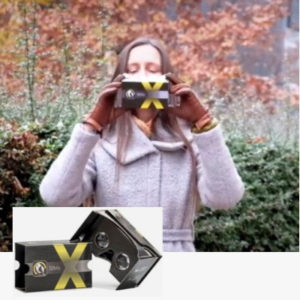 Discover how mobile and virtual reality technologies are changing the way architects interact with clients, consultants, contractors and other stakeholders. The seminar will review case studies that utilize immersion technologies to improve their design process, build client engagement, expand services and support remote communication. We invite you to take a ride with us as we embark on a look at present day use of immersion technologies as well as a glimpse to the future where we envision how mobile and virtual reality will impact the profession.
Discover how mobile and virtual reality technologies are changing the way architects interact with clients, consultants, contractors and other stakeholders. The seminar will review case studies that utilize immersion technologies to improve their design process, build client engagement, expand services and support remote communication. We invite you to take a ride with us as we embark on a look at present day use of immersion technologies as well as a glimpse to the future where we envision how mobile and virtual reality will impact the profession.
Attendees will receive a FREE BIMx Cardboard VR viewer and BIMx app compatible with Apple iPhone or Android Phones.
Learning Objectives:
- Review technologies that can increase your presentation effectiveness and sell your design ideas to clients.
- Examine popular architectural design immersion technologies including BIMx, Google Cardboard VR and Oculus Rift.
- Discover through case studies how architects use design immersion to improve the design process, build client engagement, expand services and support remote communication.
- Explore how mobile and virtual reality impact current and future methods for presenting and communicating design and construction.
AIA CES : 1 Unit
Architecture is going through a fundamental shift in how designers communicate ideas. Today’s clients are technology savvy and becoming comfortable with interactive design immersion technologies such as iPads, BIMx, Google Cardboard VR and Oculus Rift.
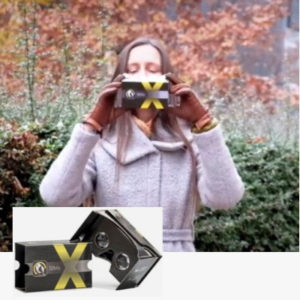 Discover how mobile and virtual reality technologies are changing the way architects interact with clients, consultants, contractors and other stakeholders. The seminar will review case studies that utilize immersion technologies to improve their design process, build client engagement, expand services and support remote communication. We invite you to take a ride with us as we embark on a look at present day use of immersion technologies as well as a glimpse to the future where we envision how mobile and virtual reality will impact the profession.
Discover how mobile and virtual reality technologies are changing the way architects interact with clients, consultants, contractors and other stakeholders. The seminar will review case studies that utilize immersion technologies to improve their design process, build client engagement, expand services and support remote communication. We invite you to take a ride with us as we embark on a look at present day use of immersion technologies as well as a glimpse to the future where we envision how mobile and virtual reality will impact the profession.
Attendees will receive a FREE BIMx Cardboard VR viewer and BIMx app compatible with Apple iPhone or Android Phones.
Learning Objectives:
- Review technologies that can increase your presentation effectiveness and sell your design ideas to clients.
- Examine popular architectural design immersion technologies including BIMx, Google Cardboard VR and Oculus Rift.
- Discover through case studies how architects use design immersion to improve the design process, build client engagement, expand services and support remote communication.
- Explore how mobile and virtual reality impact current and future methods for presenting and communicating design and construction.
AIA CES : 1 Unit
Architecture is going through a fundamental shift in how designers communicate ideas. Today’s clients are technology savvy and becoming comfortable with interactive design immersion technologies such as iPads, BIMx, Google Cardboard VR and Oculus Rift.
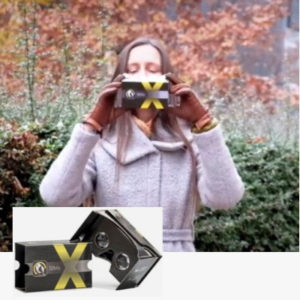 Discover how mobile and virtual reality technologies are changing the way architects interact with clients, consultants, contractors and other stakeholders. The seminar will review case studies that utilize immersion technologies to improve their design process, build client engagement, expand services and support remote communication. We invite you to take a ride with us as we embark on a look at present day use of immersion technologies as well as a glimpse to the future where we envision how mobile and virtual reality will impact the profession.
Discover how mobile and virtual reality technologies are changing the way architects interact with clients, consultants, contractors and other stakeholders. The seminar will review case studies that utilize immersion technologies to improve their design process, build client engagement, expand services and support remote communication. We invite you to take a ride with us as we embark on a look at present day use of immersion technologies as well as a glimpse to the future where we envision how mobile and virtual reality will impact the profession.
Attendees will receive a FREE BIMx Cardboard VR viewer and BIMx app compatible with Apple iPhone or Android Phones.
Learning Objectives:
- Review technologies that can increase your presentation effectiveness and sell your design ideas to clients.
- Examine popular architectural design immersion technologies including BIMx, Google Cardboard VR and Oculus Rift.
- Discover through case studies how architects use design immersion to improve the design process, build client engagement, expand services and support remote communication.
- Explore how mobile and virtual reality impact current and future methods for presenting and communicating design and construction.
AIA CES : 1 Unit
Architecture is going through a fundamental shift in how designers communicate ideas. Today’s clients are technology savvy and becoming comfortable with interactive design immersion technologies such as iPads, BIMx, Google Cardboard VR and Oculus Rift. 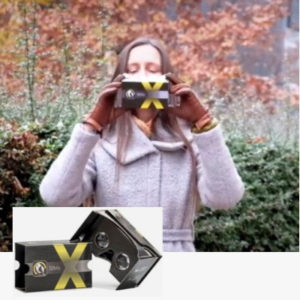 Discover how mobile and virtual reality technologies are changing the way architects interact with clients, consultants, contractors and other stakeholders. The seminar will review case studies that utilize immersion technologies to improve their design process, build client engagement, expand services and support remote communication. We invite you to take a ride with us as we embark on a look at present day use of immersion technologies as well as a glimpse to the future where we envision how mobile and virtual reality will impact the profession.
Discover how mobile and virtual reality technologies are changing the way architects interact with clients, consultants, contractors and other stakeholders. The seminar will review case studies that utilize immersion technologies to improve their design process, build client engagement, expand services and support remote communication. We invite you to take a ride with us as we embark on a look at present day use of immersion technologies as well as a glimpse to the future where we envision how mobile and virtual reality will impact the profession.
Learning Objectives:
- Review technologies that can increase your presentation effectiveness and sell your design ideas to clients.
- Examine popular architectural design immersion technologies including BIMx, Google Cardboard VR and Oculus Rift.
- Discover through case studies how architects use design immersion to improve the design process, build client engagement, expand services and support remote communication.
- Explore how mobile and virtual reality impact current and future methods for presenting and communicating design and construction.
AIA CES : 1 Unit

Discover the new and improved ModelPort 2.0 – the leading object importer and editor for ARCHICAD. This latest release is more powerful than ever with new editing and viewing tools that work prior to and after importing objects into ARCHICAD. Change materials, textures, pen weights, fill colors and more. Plus reduce the file size and control the polygon count of objects improving both speed and performance. Oh, and did we mention, you can now access even more file types such as MODO, Lightwave and Blender just to name a few.
Join us to learn more and unleash a whole new world of ARCHICAD Objects with ModelPort 2.0.

Discover the new and improved ModelPort 2.0 – the leading object importer and editor for ARCHICAD. This latest release is more powerful than ever with new editing and viewing tools that work prior to and after importing objects into ARCHICAD. Change materials, textures, pen weights, fill colors and more. Plus reduce the file size and control the polygon count of objects improving both speed and performance. Oh, and did we mention, you can now access even more file types such as MODO, Lightwave and Blender just to name a few.
Join us to learn more and unleash a whole new world of ARCHICAD Objects with ModelPort 2.0.

With the release of ModelPort 2.0 downloading and managing ARCHICAD objects has never been easier. A plug-in to ARCHICAD, ModelPort opens the door to a wide variety of object types including OBJ, FBX and DAE as well as MODO, Blender and Lightwave. The latest editing tools provide the ability to change materials, textures, pen weights, and more. Plus you can view the object before and after importing it into ARCHICAD. Best of all, you can reduce the file size and control the polygon count of objects improving both speed and performance.
Join us to learn how ModelPort 2.0 can ease the creation and management of your ARCHICAD libraries.

With the release of ModelPort 2.0 downloading and managing ARCHICAD objects has never been easier. A plug-in to ARCHICAD, ModelPort opens the door to a wide variety of object types including OBJ, FBX and DAE as well as MODO, Blender and Lightwave. The latest editing tools provide the ability to change materials, textures, pen weights, and more. Plus you can view the object before and after importing it into ARCHICAD. Best of all, you can reduce the file size and control the polygon count of objects improving both speed and performance.
Join us to learn how ModelPort 2.0 can ease the creation and management of your ARCHICAD libraries.

Editing objects for ARCHICAD is often cumbersome and time consuming. With ModelPort 2.0‘s new Viewer & Editor tool this tedious task has become much easier. Discover how parametric editing allows you to control materials, textures, texture placement, pen weights, fill color and more. You’ll uncover how to:
- Edit selected items by object or by material.
- Control settings by selections within the item list.
- Set the object scale, rotation, material, transparency, graphics and other properties.
- Preview an object or model before importing into ARCHICAD.
- Review an object in perspective, floor plan, elevation or graphic view.
Join us for this webinar as we review how to select elements in the ModelPort Viewer, how to use the parametric editor and how to edit the ModelPort 2D symbol and 3D model. Creating ARCHICAD objects has never been easier.

Editing objects for ARCHICAD is often cumbersome and time consuming. With ModelPort 2.0‘s new Viewer & Editor tool this tedious task has become much easier. Discover how parametric editing allows you to control materials, textures, texture placement, pen weights, fill color and more. You’ll uncover how to:
- Edit selected items by object or by material.
- Control settings by selections within the item list.
- Set the object scale, rotation, material, transparency, graphics and other properties.
- Preview an object or model before importing into ARCHICAD.
- Review an object in perspective, floor plan, elevation or graphic view.
Join us for this webinar as we review how to select elements in the ModelPort Viewer, how to use the parametric editor and how to edit the ModelPort 2D symbol and 3D model. Creating ARCHICAD objects has never been easier.
- Want access to more objects for Archicad?

- Have problems editing imported objects?
- Do imported objects slow your model performance?
If the answer is yes, then it’s time to rethink how you work with imported objects!
Join us to discover how you can preview models before import, edit element settings and mange both file size and polygon count to improved the speed of your Archicad model.
Compare ModelPort to Archicad’s Standard Features
 ModelPort 2.0 adds a lot of productivity and management features that are not offered in Archicad. See how they compare.
ModelPort 2.0 adds a lot of productivity and management features that are not offered in Archicad. See how they compare.
About ModelPort
Downloading and managing ARCHICAD objects has never been easier. Import, edit and change settings for a wide variety of objects, including OBJ, FBX, MODO, Lightwave and Blender and more.
With ModelPort you can preview models before import as well as edit material, texture, texture placement, pen weight, fill color and more with powerful parametric editing tools.
You can also manage imported models and objects to reduce file size and control the polygon count thus improving speed and performance. Learn more about ModelPort.
- Want access to more objects for Archicad?

- Have problems editing imported objects?
- Do imported objects slow your model performance?
If the answer is yes, then it’s time to rethink how you work with imported objects!
Join us to discover how you can preview models before import, edit element settings and mange both file size and polygon count to improved the speed of your Archicad model.
Compare ModelPort to Archicad’s Standard Features
 ModelPort 2.0 adds a lot of productivity and management features that are not offered in Archicad. See how they compare.
ModelPort 2.0 adds a lot of productivity and management features that are not offered in Archicad. See how they compare.
About ModelPort
Downloading and managing ARCHICAD objects has never been easier. Import, edit and change settings for a wide variety of objects, including OBJ, FBX, MODO, Lightwave and Blender and more.
With ModelPort you can preview models before import as well as edit material, texture, texture placement, pen weight, fill color and more with powerful parametric editing tools.
You can also manage imported models and objects to reduce file size and control the polygon count thus improving speed and performance. Learn more about ModelPort.
