TIME OPTIONS : Morning, mid-day and late afternoon
In Archicad editing imported objects can often be cumbersome and time consuming. With the recent release of ModelPort 3.0 with over 80 new features, improvements and updates this tedious task has become much easier. Join this one-hour webinar at a convenient time for you to discover more.
ModelPort is an Archicad add-on that allows users to import, manage and edit a wide variety of object formats such as OBJ, DAE and FBXas well as use the standard Archicad import option to edit Revit, SketchUp and IFC models.
We’ll review how to quickly review an object and its components before import as well as editing pen colors, fill types, materials, textures, object size, element visibility and much more using ModelPort’s Preview Window.
When an object is imported using Archicad’s built-in options curved surfaces can often appear with triangulated 3D elements and messy 2D symbols. Learn how ModelPort improves both 2D and 3D graphics with smooth surfaces and clean 2D symbols.
In Archicad high polygon count objects can decrease the speed and performance of a project model. Finally, we’ll discuss how to use the Poly Reduced Editor to manage the polygon count and reduce the object file size with the ModelPort Save Mode.


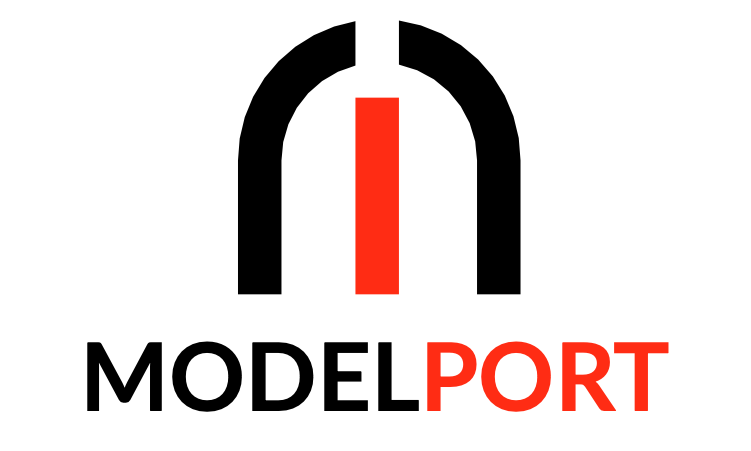
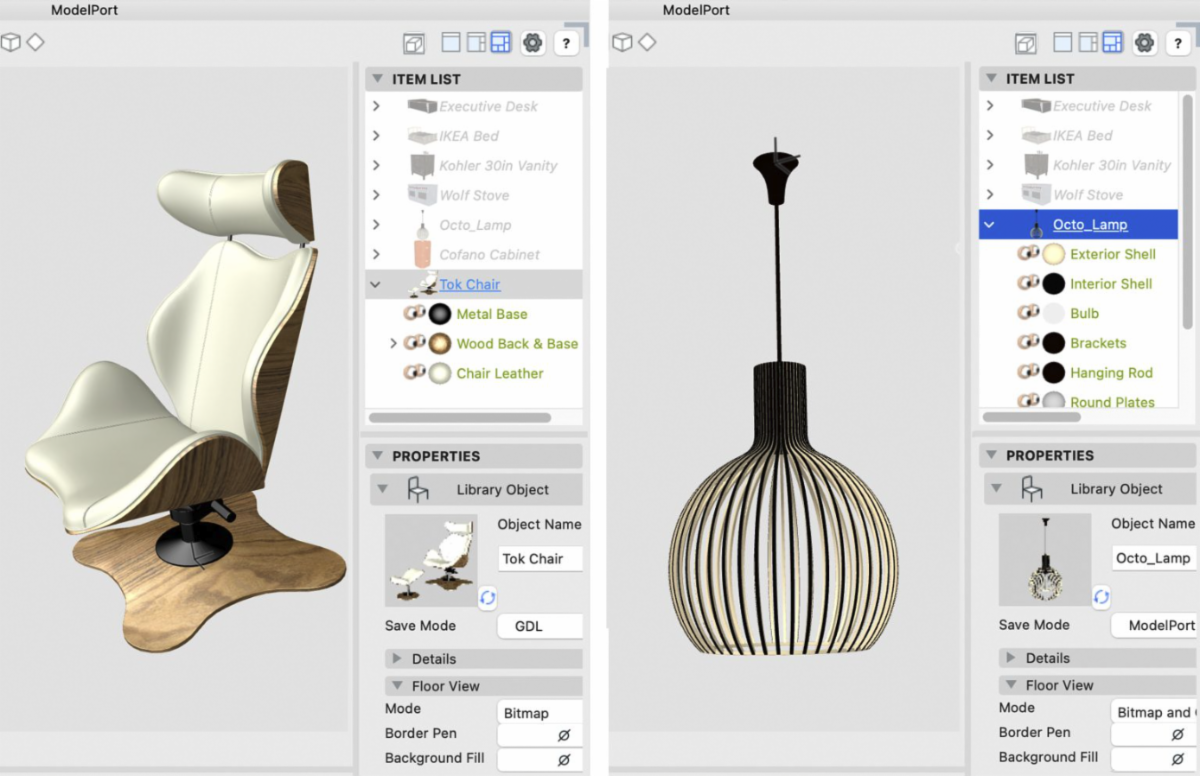

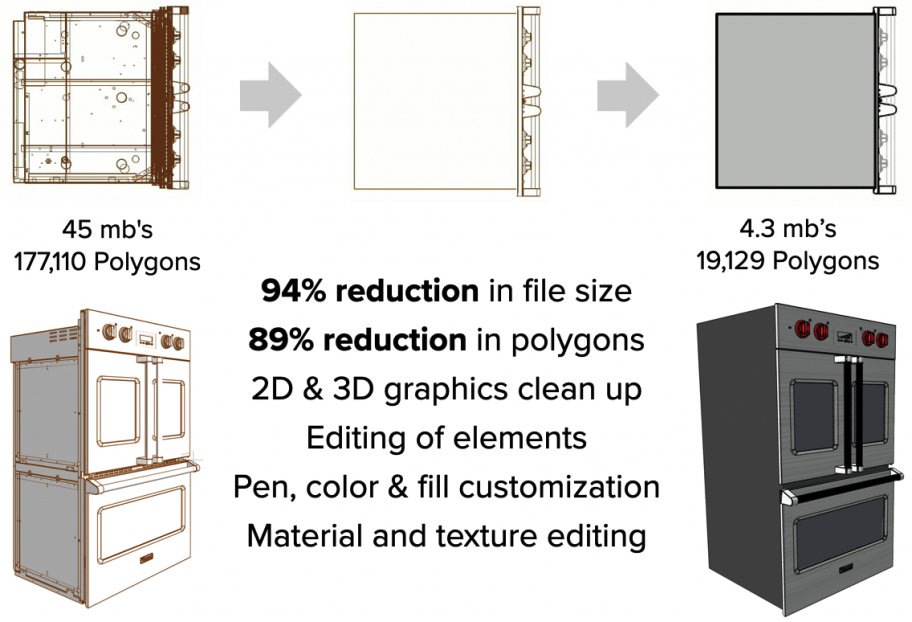
 “I use ModelPort on every project and out of the three version I’ve used I like this version the best.“
“I use ModelPort on every project and out of the three version I’ve used I like this version the best.“