Click the title or “+” button for an overview of an event. To view event details or register for an event click the “Read more” button of the expanded event overview.
 We will be exhibiting at the Monterey Design Conference, a biennial event devoted to presentations, panel discussions and informal meetings attracting designers, educators, students, and others.
We will be exhibiting at the Monterey Design Conference, a biennial event devoted to presentations, panel discussions and informal meetings attracting designers, educators, students, and others.
One of our clients, Luke Ogrydziak who is principal of OPA, will share insights from OPA’s Shapeshifter project in Reno, Nevada which is scheduled for completion in winter 2015. For this project they have applied a highly flexible BIM workflow which utilizes the strengths of two top architectural software packages: Rhino (base geometry) and ARCHICAD (BIM).
 The 4,900 SF Shapeshifter house began with a wide range of loose, conceptual surface model studies in Rhino. Several of these approaches were developed computationally using a combination of the Rhino C++ SDK and Rhino Grasshopper. These study models combine programming logic (C++) with parametric design (Grasshopper). At this session you will learn best practices for integrating advanced geometry tools to technical BIM documentation and how state-of-the-art options for BIM-based deliverables supplement traditional documentation, including renderings and live 3d models. Founded in 2004, OPA is a globally recognized architectural firm based in San Francisco that specializes in advanced geometries.
The 4,900 SF Shapeshifter house began with a wide range of loose, conceptual surface model studies in Rhino. Several of these approaches were developed computationally using a combination of the Rhino C++ SDK and Rhino Grasshopper. These study models combine programming logic (C++) with parametric design (Grasshopper). At this session you will learn best practices for integrating advanced geometry tools to technical BIM documentation and how state-of-the-art options for BIM-based deliverables supplement traditional documentation, including renderings and live 3d models. Founded in 2004, OPA is a globally recognized architectural firm based in San Francisco that specializes in advanced geometries.

Hosted in San Francisco, a city recognized as a leading hub for innovative design leaders and thinkers, AIASF NEXT is a great opportunity to showcase your cutting-edge ideas, projects, and practices that will impact the next generation of the architecture and design profession as well as the future of the built environment. Gathering the best and brightest in AEC for information sharing, conversation, and networking, AIASF NEXT will be the platform to help you generate new clients, relationships, and business.

If You Design, Construct, or Renovate Buildings, this Conference is for You.
Join hundreds of ARCHICAD users at the 2017 BIM Conference, where there’s something for everyone! Whether you’re a new ARCHICAD user or a seasoned veteran, the GRAPHISOFT North America User Conference provides a concise, powerful BIM software learning experience and unparalleled networking.
Learn
Choose from a line-up of 30+ courses and keynotes to learn about industry trends and new and exciting ways of using ARCHICAD.
Earn AIA CES Credits
Get a leg up on the AIA CES credit requirements for 2017. Earn up to 15 AIA learning units over the course of two days – including several LU/HSW qualified sessions.
Inspiring Speakers
We heard you loud and clear! About half of our courses are being taught by your peer ARCHICAD Power Users. And we have some impressive keynote speakers, including Kai-Uwe Bergmann, AIA, RIBA, Partner, BIG and Marc Kushner, AIA, CEO, Architizer | Partner, Hollwich Kushner.
Friends, Food, Fun
There’s more to the BIM Conference than just great content—it’s also fun! We know that one of your favorite parts of the Conference is getting to network with fellow ARCHICAD users that are as passionate about the technology as you are.
Visit us at booth 568 to learn more about Archicad!

Visit us at booth 568 to learn more about Archicad!

In Archicad editing imported SketchUp objects can often be cumbersome and time consuming. With the recent update to ModelPort users can now import, edit and manage 2019 to 2022 SketchUp formats. We invite you to join one of our three webinars scheduled to coordinate with different time zones around the world.
In Archicad editing imported SketchUp objects can often be cumbersome and time consuming. With the recent update to ModelPort users can now import, edit and manage 2019 to 2022 SketchUp formats. We invite you to join one of our three webinars scheduled to coordinate with different time zones around the world.
We recently released support for Apple silicon that allows ModelPort to take full benefit of the new processor architecture and delivering faster performance. To demonstrate this new capability we performed comparison test running ModelPort natively in Archicad 26 for Apple Silicon and on Windows with significant increases in performance…
 Import 1 : Detailed model from a manufacturer
Import 1 : Detailed model from a manufacturer
- 149 mb SKP file with 795,228 polygons
- 11 seconds : ModelPort
- 1 minute 41 seconds : Archicad
89% faster to import & view using ModelPort compared to Archicad’s default importer.
 Import 2 : Residential model with landscaping
Import 2 : Residential model with landscaping
- 32.3 mb SKP file with 1.9 million polygons
- 10 seconds : ModelPort
- 2 minutes 27 seconds : Archicad
93% faster to import & view using ModelPort compared to Archicad’s default importer.
Attend the webinar to learn more about how ModelPort can increase your performance on Archicad projects including faster time importing objects, reducing time waiting to view complex models and improving speed to edit imported objects.
You’re invited to learn how ModelPort can improve your Archicad workflow when editing and managing imported objects. In this webinar we’ll review how to control the detail level of imported objects using several examples…
 Editing Models and Element Visibility
Editing Models and Element Visibility
Third party and manufacturer models often need to be edited when imported to Archicad. We’ll review options in ModelPort to edit imported models and change the visibility of elements.
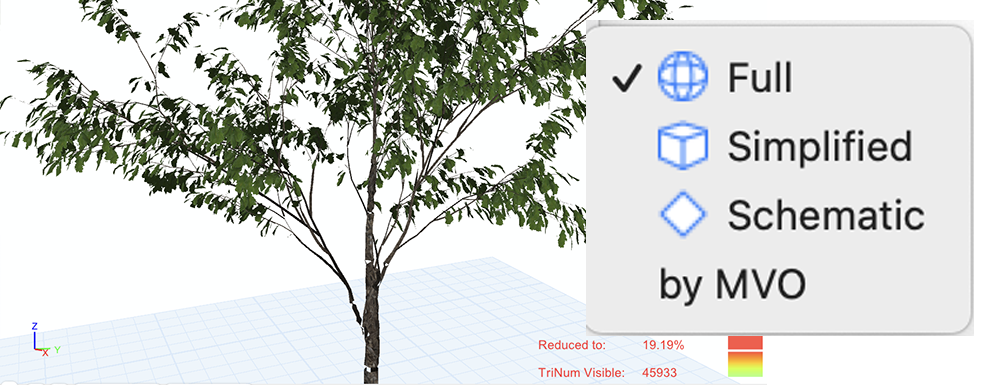 Using Model View Options with Imports – NEW
Using Model View Options with Imports – NEW
Learn about ModelPort’s NEW Model View Option feature that allows you to customize detail of imported objects and manage the level of detail using Model View Options.
Optimizing Performance with Polygon Management
The default Archicad import does not offer options to manage the performance of a model import. In this example we’ll review how to use Import from Archicadto edit an import, compress the file size and control the polygon count.
You’re invited to learn how ModelPort can improve your Archicad workflow when editing and managing imported objects. In this webinar we’ll review how to control the detail level of imported objects using several examples…
 Editing Models and Element Visibility
Editing Models and Element Visibility
Third party and manufacturer models often need to be edited when imported to Archicad. We’ll review options in ModelPort to edit imported models and change the visibility of elements.
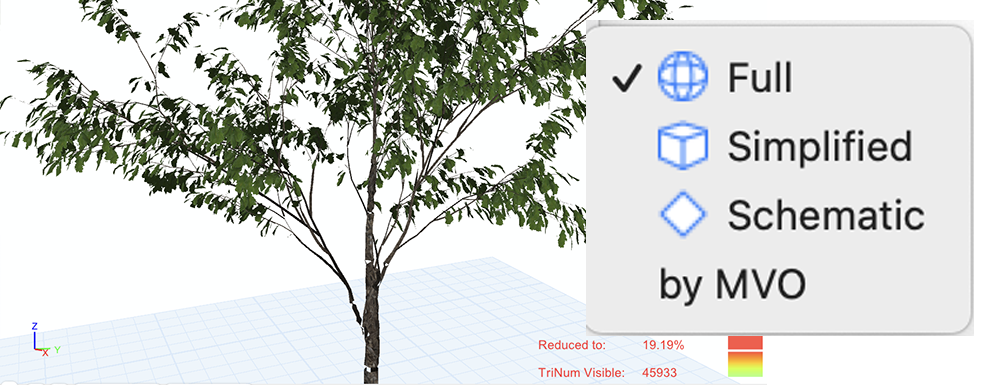 Using Model View Options with Imports – NEW
Using Model View Options with Imports – NEW
Learn about ModelPort’s NEW Model View Option feature that allows you to customize detail of imported objects and manage the level of detail using Model View Options.
Optimizing Performance with Polygon Management
The default Archicad import does not offer options to manage the performance of a model import. In this example we’ll review how to use Import from Archicadto edit an import, compress the file size and control the polygon count.
You’re invited to learn how ModelPort can improve your Archicad workflow when editing and managing imported objects. In this webinar we’ll review how to control the detail level of imported objects using several examples…
 Editing Models and Element Visibility
Editing Models and Element Visibility
Third party and manufacturer models often need to be edited when imported to Archicad. We’ll review options in ModelPort to edit imported models and change the visibility of elements.
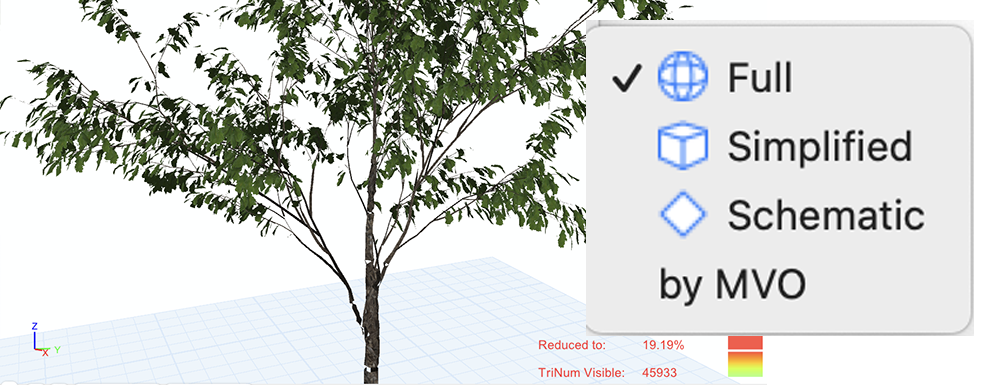 Using Model View Options with Imports – NEW
Using Model View Options with Imports – NEW
Learn about ModelPort’s NEW Model View Option feature that allows you to customize detail of imported objects and manage the level of detail using Model View Options.
Optimizing Performance with Polygon Management
The default Archicad import does not offer options to manage the performance of a model import. In this example we’ll review how to use Import from Archicadto edit an import, compress the file size and control the polygon count.

