Click the title or “+” button for an overview of an event. To view event details or register for an event click the “Read more” button of the expanded event overview.

With the release of ModelPort 2.0 downloading and managing ARCHICAD objects has never been easier. A plug-in to ARCHICAD, ModelPort opens the door to a wide variety of object types including OBJ, FBX and DAE as well as MODO, Blender and Lightwave. The latest editing tools provide the ability to change materials, textures, pen weights, and more. Plus you can view the object before and after importing it into ARCHICAD. Best of all, you can reduce the file size and control the polygon count of objects improving both speed and performance.
Join us to learn how ModelPort 2.0 can ease the creation and management of your ARCHICAD libraries.
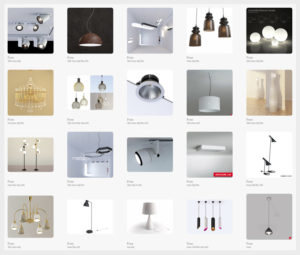
Finding the perfect objects to enhance your ARCHICAD 3D Model can be challenging. Some websites offer modern furniture, others provide manufacturer parts and still others provide landscaping. Some offer all of them and more. But which ones offer the best selection to be used with ModelPort – the leading object importer and editor for ARCHICAD?
Join this webinar to gain insight into the online resources best suited to help you build your ARCHICAD object library with the use of ModelPort.

Finding the perfect objects to enhance your ARCHICAD 3D Model can be challenging. Some websites offer modern furniture, others provide manufacturer parts and still others provide landscaping. Some offer all of them and more. But which ones offer the best selection to be used with ModelPort – the leading object importer and editor for ARCHICAD?
Join this webinar to gain insight into the online resources best suited to help you build your ARCHICAD object library with the use of ModelPort.

Editing objects for ARCHICAD is often cumbersome and time consuming. With ModelPort 2.0‘s new Viewer & Editor tool this tedious task has become much easier. Discover how parametric editing allows you to control materials, textures, texture placement, pen weights, fill color and more. You’ll uncover how to:
- Edit selected items by object or by material.
- Control settings by selections within the item list.
- Set the object scale, rotation, material, transparency, graphics and other properties.
- Preview an object or model before importing into ARCHICAD.
- Review an object in perspective, floor plan, elevation or graphic view.
Join us for this webinar as we review how to select elements in the ModelPort Viewer, how to use the parametric editor and how to edit the ModelPort 2D symbol and 3D model. Creating ARCHICAD objects has never been easier.

Editing objects for ARCHICAD is often cumbersome and time consuming. With ModelPort 2.0‘s new Viewer & Editor tool this tedious task has become much easier. Discover how parametric editing allows you to control materials, textures, texture placement, pen weights, fill color and more. You’ll uncover how to:
- Edit selected items by object or by material.
- Control settings by selections within the item list.
- Set the object scale, rotation, material, transparency, graphics and other properties.
- Preview an object or model before importing into ARCHICAD.
- Review an object in perspective, floor plan, elevation or graphic view.
Join us for this webinar as we review how to select elements in the ModelPort Viewer, how to use the parametric editor and how to edit the ModelPort 2D symbol and 3D model. Creating ARCHICAD objects has never been easier.
ARCHICAD & Real-Time Rendering
- Sources for BIM objects and entourage for visualization including manufacturers and online library resources.
- Management of imported objects including how to customize materials, reduce polygon count and improve the speed of project models.
The webinar will be offered at two different times on May 6, so please select a time when registering.

- Want access to more objects for Archicad?

- Have problems editing imported objects?
- Do imported objects slow your model performance?
If the answer is yes, then it’s time to rethink how you work with imported objects!
Join us to discover how you can preview models before import, edit element settings and mange both file size and polygon count to improved the speed of your Archicad model.
Compare ModelPort to Archicad’s Standard Features
 ModelPort 2.0 adds a lot of productivity and management features that are not offered in Archicad. See how they compare.
ModelPort 2.0 adds a lot of productivity and management features that are not offered in Archicad. See how they compare.
About ModelPort
Downloading and managing ARCHICAD objects has never been easier. Import, edit and change settings for a wide variety of objects, including OBJ, FBX, MODO, Lightwave and Blender and more.
With ModelPort you can preview models before import as well as edit material, texture, texture placement, pen weight, fill color and more with powerful parametric editing tools.
You can also manage imported models and objects to reduce file size and control the polygon count thus improving speed and performance. Learn more about ModelPort.
- Want access to more objects for Archicad?

- Have problems editing imported objects?
- Do imported objects slow your model performance?
If the answer is yes, then it’s time to rethink how you work with imported objects!
Join us to discover how you can preview models before import, edit element settings and mange both file size and polygon count to improved the speed of your Archicad model.
Compare ModelPort to Archicad’s Standard Features
 ModelPort 2.0 adds a lot of productivity and management features that are not offered in Archicad. See how they compare.
ModelPort 2.0 adds a lot of productivity and management features that are not offered in Archicad. See how they compare.
About ModelPort
Downloading and managing ARCHICAD objects has never been easier. Import, edit and change settings for a wide variety of objects, including OBJ, FBX, MODO, Lightwave and Blender and more.
With ModelPort you can preview models before import as well as edit material, texture, texture placement, pen weight, fill color and more with powerful parametric editing tools.
You can also manage imported models and objects to reduce file size and control the polygon count thus improving speed and performance. Learn more about ModelPort.
 Join this BIM in 30 Minutes webinar to discover how easy it is to convert 2D detail drawings into 3D model details. You’ll see how this technique can be used for different types of detailing including residential, commercial, retail and historical. Learn how to:
Join this BIM in 30 Minutes webinar to discover how easy it is to convert 2D detail drawings into 3D model details. You’ll see how this technique can be used for different types of detailing including residential, commercial, retail and historical. Learn how to:
- Convert a 2D drawing into a 3D detail.
- Connect building materials to details for visualization and schedules.
- Extract a 2D detail drawing from a 3D detail with annotation.
Timothy Ball with jhd Architects rarely draws in 2D. He prefers to resolve design and construction details in 3D. “You can’t fake it in 3D” says Ball. When you model in 3D with detail “you have the confidence that what you are designing can actually be built.”
Ready to learn more? Schedule an ARCHICAD demo today request a demo >>
Credits: 1 AIA LU/HSW; 1 AIBD P-CE; 0.1 IACET CEU
May qualify for learning hours through most Canadian architectural associations

RALEIGH,NC/USA – 8-24-2018: The James B Hunt library on Centennial Campus of NC State University in Raleigh NC
Now more than ever, the community importance of school buildings is being recognized. Educational buildings must serve many functions beyond classroom education, such as providing essential social support services to the communities they serve. Multiple programming goals demand flexible spaces, and in addition, school design must focus on sustainability and security. Many firms are turning to BIM technology not only to lower costs and make the construction process more efficient, but also to design safer and better-performing school buildings. In this webinar, you will hear from a panel well-versed in using BIM for innovative educational projects who will share their experience and lessons learned.
 Chris Ambridge AIA, is an Associate Principal at cg+s architects. Chris has been at the firm since 2004 and has worked mainly on k-12 education projects within the Washington DC area. Chris is particularly interested the design opportunities that arise from close collaboration across a team during the design and construction process.
Chris Ambridge AIA, is an Associate Principal at cg+s architects. Chris has been at the firm since 2004 and has worked mainly on k-12 education projects within the Washington DC area. Chris is particularly interested the design opportunities that arise from close collaboration across a team during the design and construction process.
Saravanan Bala, AIA, LEED-AP, NCARB, ALEP is the Principal of the Education Studio  and is an Accredited Learning Environment Planner. He is an accomplished architect who has designed and managed several successful high schools around the state. Saravanan is a nationally recognized expert in evolutionary trends in curriculum, pedagogy and learning, and brings a wealth of research and data pertaining to the role educational environments can play to catalyze learning outcomes. He frequently presents at national and regional conferences and specializes in helping school districts developing their own pathways to achieving their educational goals.
and is an Accredited Learning Environment Planner. He is an accomplished architect who has designed and managed several successful high schools around the state. Saravanan is a nationally recognized expert in evolutionary trends in curriculum, pedagogy and learning, and brings a wealth of research and data pertaining to the role educational environments can play to catalyze learning outcomes. He frequently presents at national and regional conferences and specializes in helping school districts developing their own pathways to achieving their educational goals.
 Matt Johnson, RA is an Associate at Orcutt | Winslow specializing in K-8 design. His early experience with both commercial and hospitality architecture offers an understanding of complicated project design within large project teams and the practicalities of how a project comes to fruition. He has taken this experience and uses his passion and expertise in Building Information Modeling (BIM) to continue to advance project design and constructability, to allow for complete project efficiency in an integrated delivery model. As the BIM advisor for Orcutt | Winslow Education, he counsels colleagues in how to set up projects for the greatest efficiency and is a resource for day-to-day BIM application. Matt is also a Faculty Associate at Arizona State University, teaching BIM to upper division architecture students. Beyond his technical capabilities, Matt has a passion for “…designing places and experiences that attempt to enhance, focus and give hope to the human experience on earth.” From his perspective educational design offers that opportunity within its own microcosm of the community.
Matt Johnson, RA is an Associate at Orcutt | Winslow specializing in K-8 design. His early experience with both commercial and hospitality architecture offers an understanding of complicated project design within large project teams and the practicalities of how a project comes to fruition. He has taken this experience and uses his passion and expertise in Building Information Modeling (BIM) to continue to advance project design and constructability, to allow for complete project efficiency in an integrated delivery model. As the BIM advisor for Orcutt | Winslow Education, he counsels colleagues in how to set up projects for the greatest efficiency and is a resource for day-to-day BIM application. Matt is also a Faculty Associate at Arizona State University, teaching BIM to upper division architecture students. Beyond his technical capabilities, Matt has a passion for “…designing places and experiences that attempt to enhance, focus and give hope to the human experience on earth.” From his perspective educational design offers that opportunity within its own microcosm of the community.
 A licensed architect since 2016, Eddie Van Slambrouck, LEED AP, ALEP Project Architect, QKA Architecture developed his interest in design from a wide array of experiences, from building backyard chicken coops to planning large infrastructure projects. Further, while earning his Master of Architecture degree, he received several jury prize awards that fueled his interest in digital media and 3D modeling – a skill that enables his clients to accurately visualize and approve the final project on screen before construction begins. In addition, as a LEED Accredited Professional since 2008, Van Slambrouck has a strong expertise in sustainable design and renewable energy systems.
A licensed architect since 2016, Eddie Van Slambrouck, LEED AP, ALEP Project Architect, QKA Architecture developed his interest in design from a wide array of experiences, from building backyard chicken coops to planning large infrastructure projects. Further, while earning his Master of Architecture degree, he received several jury prize awards that fueled his interest in digital media and 3D modeling – a skill that enables his clients to accurately visualize and approve the final project on screen before construction begins. In addition, as a LEED Accredited Professional since 2008, Van Slambrouck has a strong expertise in sustainable design and renewable energy systems.
Learning Objectives:
- Describe how BIM can be used to improve the design and safety of buildings.
- Define how BIM can improve design adherence to the requirements of national and local codes.
- Explain how the different BIM modes of collaboration across disciplines improve the design and safety of buildings.
- List the ways in which BIM can assist designers in easily testing projects for sustainability and energy efficiency.
The Key is Reducing Repetitive Tasks
There’s no doubt that creating drawings for design and construction documents can be tedious. But what’s often overlooked are the many repetitive tasks that can be streamlined to reduce errors and save time.
A survey by Graphisoft reported that architects who document a project with Archicad see an average productivity boost of 38%. Learn how firms automate and improve the accuracy of plans, elevations, sections, details and schedules.
Christopher Lee, Principal at Design Associates Architects, shared his experience… “my elevations are automatically generated, all my sections are automatically generated, all my schedules are being generated. Every time I drop a door or window in the plan, it lands on a schedule. All that background stuff is being managed automatically”.
Want to learn more about Christopher and his experience? Listen to his interview.
.
To learn how to automate documentation in 5 simple steps register for the webinar.
 Join this BIM in 30 Minutes webinar to discover how easy it is to convert 2D detail drawings into 3D model details. You’ll see how this technique can be used for different types of detailing including residential, commercial, retail and historical. Learn how to:
Join this BIM in 30 Minutes webinar to discover how easy it is to convert 2D detail drawings into 3D model details. You’ll see how this technique can be used for different types of detailing including residential, commercial, retail and historical. Learn how to:
- Convert a 2D drawing into a 3D detail.
- Connect building materials to details for visualization and schedules.
- Extract a 2D detail drawing from a 3D detail with annotation.
Timothy Ball with jhd Architects rarely draws in 2D. He prefers to resolve design and construction details in 3D. “You can’t fake it in 3D” says Ball. When you model in 3D with detail “you have the confidence that what you are designing can actually be built.”
Ready to learn more? Schedule an ARCHICAD demo today request a demo >>

Join this webinar to explore how architects, interior designers and design-build professionals can integrate product objects from manufacturers using ModelPort. This tool is the leading Archicad add-on for importing, managing and editing objects.
We invite you to learn how to enhance your Archicad workflow…
- Import objects from a wide variety of formats including FBX, OBJ, DAE, 3DS, MODO and more.
- Manage Archicad objects created by Revit or SketchUp imports
- Clean up and manage Morphs converted from imported objects
- Create objects from model elements such as Walls, Slabs, Morphs, Beams, etc.
- Add textures to any imported surface
- Delete selected meshes in the ModelPort Editor
- Reduce polygon count & file size of imported objects
We recently released support for Apple silicon that allows ModelPort to take full benefit of the new processor architecture and delivering faster performance. To demonstrate this new capability we performed comparison test running ModelPort natively in Archicad 26 for Apple Silicon and on Windows with significant increases in performance…
 Import 1 : Detailed model from a manufacturer
Import 1 : Detailed model from a manufacturer
- 149 mb SKP file with 795,228 polygons
- 11 seconds : ModelPort
- 1 minute 41 seconds : Archicad
89% faster to import & view using ModelPort compared to Archicad’s default importer.
 Import 2 : Residential model with landscaping
Import 2 : Residential model with landscaping
- 32.3 mb SKP file with 1.9 million polygons
- 10 seconds : ModelPort
- 2 minutes 27 seconds : Archicad
93% faster to import & view using ModelPort compared to Archicad’s default importer.
Attend the webinar to learn more about how ModelPort can increase your performance on Archicad projects including faster time importing objects, reducing time waiting to view complex models and improving speed to edit imported objects.
The Key is Reducing Repetitive Tasks
There’s no doubt that creating drawings for design and construction documents can be tedious. But what’s often overlooked are the many repetitive tasks that can be streamlined to reduce errors and save time.
A survey by Graphisoft reported that architects who document a project with Archicad see an average productivity boost of 38%. Learn how firms automate and improve the accuracy of plans, elevations, sections, details and schedules.
Christopher Lee, Principal at Design Associates Architects, shared his experience… “my elevations are automatically generated, all my sections are automatically generated, all my schedules are being generated. Every time I drop a door or window in the plan, it lands on a schedule. All that background stuff is being managed automatically”.
Want to learn more about Christopher and his experience? Listen to his interview.
.
To learn how to automate documentation in 5 simple steps register for the webinar.
