Click the title or “+” button for an overview of an event. To view event details or register for an event click the “Read more” button of the expanded event overview.
 Interested in learning how to tailor ArchiCAD’s workflow for your staff and projects? In this webinar we will review client case studies and project examples that demonstrate how to setup an integrated Virtual Building workflow for your business. You’ll discover:
Interested in learning how to tailor ArchiCAD’s workflow for your staff and projects? In this webinar we will review client case studies and project examples that demonstrate how to setup an integrated Virtual Building workflow for your business. You’ll discover:
– how to approach the process of adapting your workflow
– tools and settings to increase productivity
– different methods for setting up your work environment
– lessons learned from your architecture peers.
 Interested in learning how to tailor ArchiCAD’s workflow for your staff and projects? In this webinar we will review client case studies and project examples that demonstrate how to setup an integrated Virtual Building workflow for your business. You’ll discover:
Interested in learning how to tailor ArchiCAD’s workflow for your staff and projects? In this webinar we will review client case studies and project examples that demonstrate how to setup an integrated Virtual Building workflow for your business. You’ll discover:
– how to approach the process of adapting your workflow
– tools and settings to increase productivity
– different methods for setting up your work environment
– lessons learned from your architecture peers.
This online class will review how to use the Detail Tool including how to extract a detail from the model, how to customize it for the desired graphic look, how to setup a detail to link to a drawing and the process for creating a Detail Library. Includes Q&A time with experienced instructor.
 This course is part of our online ArchiCAD In-Depth training that gives both new and experienced users the chance to thoroughly incorporate BIM into their workflow. It is delivered through LearnVirtual in the form of a BIM Technology Membership program, which includes:
This course is part of our online ArchiCAD In-Depth training that gives both new and experienced users the chance to thoroughly incorporate BIM into their workflow. It is delivered through LearnVirtual in the form of a BIM Technology Membership program, which includes:
- Participation in LIVE online courses offered on most Mondays
- Ability to ask questions of an experienced instructor following each course
- OnDemand access to over 200 recorded courses via our LearnVirtual Education portal
- Primarily focused on ArchiCAD, the training also covers Artlantis, Piranesi, and other relevant BIM Software.
LearnVirtual is an online training program that allows you to learn right from your desk!
 In this In-Practice online session Andrew Passacantando will discuss how his firm uses ARCHICAD to design and detail residential projects including complex forms used in Mendham Shingle-Style construction, kitchen and bath renovations and historic residential projects.
In this In-Practice online session Andrew Passacantando will discuss how his firm uses ARCHICAD to design and detail residential projects including complex forms used in Mendham Shingle-Style construction, kitchen and bath renovations and historic residential projects.
Founded in April 1998, Passacantando Architects is a devoted firm focused on the high-end traditional residential market. They are driven by a passion for creating well designed architectural solutions that address client’s needs and desires in ways that are both innovative and respectful of tradition and craft, all through the magic of Building Information Modelling (BIM).
Presenter: Andrew Passacantando
Andrew is an architect and licensed contractor located in Morristown, New Jersey. He has been an active member of the AIA Newark, an AIA Board Trustee, Member of the Architectural League of New York and current chairman for the Morris Township Historical Preservation Commission. He is very proficient with Graphisoft’s ARCHICAD Architectural Modeling Software which his office has been using since ARCHICAD Release 6.0.
If you’re still using 2D CAD such as AutoCAD or Vectorworks and you’re curious about BIM you should attend this seminar where we’ll introduce you to:
- An overview of BIM (Building Information Modeling)
- Advantages and benefits of an integrated 2D/3D workflow
- How to create a smooth transition from traditional CAD to BIM
While 2D CAD systems are very powerful for drafting they fall short when coordinating project changes. This is why businesses are shifting to BIM to increase productivity and streamline a project’s workflow to:
- Avoid mistakes due to different modifications
- Improve the coordination between the different disciplines
- Better analyze the building’s properties
- and much more…
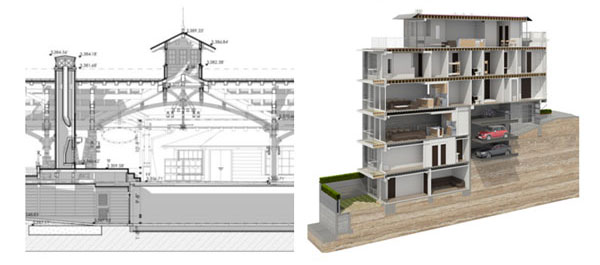
ARCHICAD & Real-Time Rendering
- Sources for BIM objects and entourage for visualization including manufacturers and online library resources.
- Management of imported objects including how to customize materials, reduce polygon count and improve the speed of project models.
The webinar will be offered at two different times on May 6, so please select a time when registering.

- Want access to more objects for Archicad?

- Have problems editing imported objects?
- Do imported objects slow your model performance?
If the answer is yes, then it’s time to rethink how you work with imported objects!
Join us to discover how you can preview models before import, edit element settings and mange both file size and polygon count to improved the speed of your Archicad model.
Compare ModelPort to Archicad’s Standard Features
 ModelPort 2.0 adds a lot of productivity and management features that are not offered in Archicad. See how they compare.
ModelPort 2.0 adds a lot of productivity and management features that are not offered in Archicad. See how they compare.
About ModelPort
Downloading and managing ARCHICAD objects has never been easier. Import, edit and change settings for a wide variety of objects, including OBJ, FBX, MODO, Lightwave and Blender and more.
With ModelPort you can preview models before import as well as edit material, texture, texture placement, pen weight, fill color and more with powerful parametric editing tools.
You can also manage imported models and objects to reduce file size and control the polygon count thus improving speed and performance. Learn more about ModelPort.
- Want access to more objects for Archicad?

- Have problems editing imported objects?
- Do imported objects slow your model performance?
If the answer is yes, then it’s time to rethink how you work with imported objects!
Join us to discover how you can preview models before import, edit element settings and mange both file size and polygon count to improved the speed of your Archicad model.
Compare ModelPort to Archicad’s Standard Features
 ModelPort 2.0 adds a lot of productivity and management features that are not offered in Archicad. See how they compare.
ModelPort 2.0 adds a lot of productivity and management features that are not offered in Archicad. See how they compare.
About ModelPort
Downloading and managing ARCHICAD objects has never been easier. Import, edit and change settings for a wide variety of objects, including OBJ, FBX, MODO, Lightwave and Blender and more.
With ModelPort you can preview models before import as well as edit material, texture, texture placement, pen weight, fill color and more with powerful parametric editing tools.
You can also manage imported models and objects to reduce file size and control the polygon count thus improving speed and performance. Learn more about ModelPort.
For most firms, renovation projects account for the majority of the workload but managing the various stages can be a struggle. During this BIM in 30 Minutes webinar discover how to quickly add existing conditions for demolition drawings and how this helps expedite the new design work. You’ll also uncover situations where existing conditions do not have to be completely modeled, as well as how to get your drawings to look the way you want them to look.
Join us to examine…
- How to model existing conditions quickly and accurately
- How to use existing conditions to produce better designs in less time
- How to manage phases and renovation filters to control the display of drawings to match company standards
For Passacantando Architects renovation is a big part of what they do and ARCHICAD makes the process a whole lot easier. “Using the renovation filter helped us see what needed to remain and what could be torn down, of course,” explained Andrew Passacantando when talking about the recent renovation of an historic home. “Showing the existing conditions and proposed changes made it easier for us to communicate with the folks involved in approving our ideas.”
Ready to learn more? Schedual an ARCHICAD online or in-person demo today request a demo >>
For most firms, renovation projects account for the majority of the workload but managing the various stages can be a struggle. During this BIM in 30 Minutes webinar discover how to quickly add existing conditions for demolition drawings and how this helps expedite the new design work. You’ll also uncover situations where existing conditions do not have to be completely modeled, as well as how to get your drawings to look the way you want them to look.
Join us to examine…
- How to model existing conditions quickly and accurately
- How to use existing conditions to produce better designs in less time
- How to manage phases and renovation filters to control the display of drawings to match company standards
For Passacantando Architects renovation is a big part of what they do and ARCHICAD makes the process a whole lot easier. “Using the renovation filter helped us see what needed to remain and what could be torn down, of course,” explained Andrew Passacantando when talking about the recent renovation of an historic home. “Showing the existing conditions and proposed changes made it easier for us to communicate with the folks involved in approving our ideas.”
Ready to learn more? Schedual an ARCHICAD online or in-person demo today request a demo >>
