Click the title or “+” button for an overview of an event. To view event details or register for an event click the “Read more” button of the expanded event overview.
Forward-thinking architecture firms and interior designers are increasingly leaning on real-time visualization to explore, evaluate, and present designs. By providing clients and project stakeholders the opportunity to experience spaces in interactive and immersive environments, real-time technology offers a compelling method for communication.
The next generation of architectural visualization tools is providing new ways to accelerate workflows. More intuitive user interfaces are drastically reducing learning curves, while offering new ways to quickly and easily connect to BIM software for increased productivity and faster iterations.
In this course you will learn:
- A review of software solutions that offer real-time visualization.
- How real-time visualization can be used as a design tool for architecture and interior design.
- Hardware required to run real-time visualization solutions.
- Process to integrate 3D BIM models and how you update project changes.
- Adding and editing materials, lights, furnishings and landscape elements.
- How to create and render still images and animations
- The process to use real-time visualization with VR (virtual reality)
AIA CES: 2 LUs
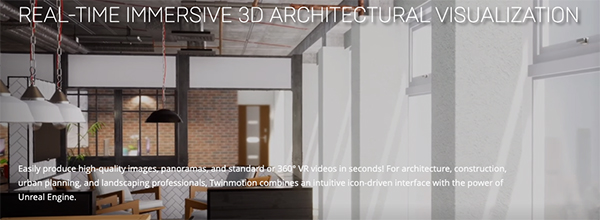

AIA California invites you to hear from a selection of Graphisoft clients that are part of By Design, an award-winning digital series that explores the benefits of BIM in design, effects of the COVID crisis and a vision for “live” integrated collaboration.
Presented by Thomas M. Simmons, President of ARCHVISTA Consulting, this webinar explores
how California architects are adapting to a new business climate by migrating to a design focused BIM process, adapting “live” integrated design collaboration and using hyper-models for presentations.
He will share video excerpts of interviews with KAA Design Group, Studio Como, QKA and Yates Construction where they will discuss how they’re adapting to a time of disruption and plans for increased competition.
Learning Objectives:
- Learn how “live” integrated design can help your firm stay competitive and decrease the project schedule.
- Review new technologies for design collaboration including BIMcloud and BIMx.
- Understand why COVID is accelerating BIM implementation and its effect on collaboration in the AEC industry.
- Explore why a crisis is the best time for a business to make a change in technology, culture and process.
AIA CES: 1 LU

With a look to the future, explore the benefits of BIM in design, the effects of the COVID crisis and a vision for “live” integrated collaboration. You’ll see video excerpts of interviews with KAA Design Group, Studio Como, QKA and Yates Construction where they will discuss how they’re adapting to a time of disruption and plans for increased competition.
Presented by Thomas M. Simmons, President of ARCHVISTA Consulting, this webinar examines how California architects are adapting to a new business climate by migrating to a design-focused BIM process, adapting “live” integrated design collaboration and using hyper-models for presentations. He will share excerpts from a selection of Graphisoft clients that are part of By Design, an award-winning digital series.
Learning Objectives:
- Learn how “live” integrated design can help your firm stay competitive and decrease the project schedule.
- Review new technologies for design collaboration including BIMcloud and BIMx.
- Understand why COVID is accelerating BIM implementation and its effect on collaboration in the AEC industry.
- Explore why a crisis is the best time for a business to make a change in technology, culture and process.
AIA CES: 1 LU
 Join this BIM in 30 Minutes webinar to discover how easy it is to convert 2D detail drawings into 3D model details. You’ll see how this technique can be used for different types of detailing including residential, commercial, retail and historical. Learn how to:
Join this BIM in 30 Minutes webinar to discover how easy it is to convert 2D detail drawings into 3D model details. You’ll see how this technique can be used for different types of detailing including residential, commercial, retail and historical. Learn how to:
- Convert a 2D drawing into a 3D detail.
- Connect building materials to details for visualization and schedules.
- Extract a 2D detail drawing from a 3D detail with annotation.
Timothy Ball with jhd Architects rarely draws in 2D. He prefers to resolve design and construction details in 3D. “You can’t fake it in 3D” says Ball. When you model in 3D with detail “you have the confidence that what you are designing can actually be built.”
Ready to learn more? Schedule an ARCHICAD demo today request a demo >>
The Key is Reducing Repetitive Tasks
There’s no doubt that creating drawings for design and construction documents can be tedious. But what’s often overlooked are the many repetitive tasks that can be streamlined to reduce errors and save time.
A survey by Graphisoft reported that architects who document a project with Archicad see an average productivity boost of 38%. Learn how firms automate and improve the accuracy of plans, elevations, sections, details and schedules.
Christopher Lee, Principal at Design Associates Architects, shared his experience… “my elevations are automatically generated, all my sections are automatically generated, all my schedules are being generated. Every time I drop a door or window in the plan, it lands on a schedule. All that background stuff is being managed automatically”.
Want to learn more about Christopher and his experience? Listen to his interview.
.
To learn how to automate documentation in 5 simple steps register for the webinar.
 Join this BIM in 30 Minutes webinar to discover how easy it is to convert 2D detail drawings into 3D model details. You’ll see how this technique can be used for different types of detailing including residential, commercial, retail and historical. Learn how to:
Join this BIM in 30 Minutes webinar to discover how easy it is to convert 2D detail drawings into 3D model details. You’ll see how this technique can be used for different types of detailing including residential, commercial, retail and historical. Learn how to:
- Convert a 2D drawing into a 3D detail.
- Connect building materials to details for visualization and schedules.
- Extract a 2D detail drawing from a 3D detail with annotation.
Timothy Ball with jhd Architects rarely draws in 2D. He prefers to resolve design and construction details in 3D. “You can’t fake it in 3D” says Ball. When you model in 3D with detail “you have the confidence that what you are designing can actually be built.”
Ready to learn more? Schedule an ARCHICAD demo today request a demo >>
The Key is Reducing Repetitive Tasks
There’s no doubt that creating drawings for design and construction documents can be tedious. But what’s often overlooked are the many repetitive tasks that can be streamlined to reduce errors and save time.
A survey by Graphisoft reported that architects who document a project with Archicad see an average productivity boost of 38%. Learn how firms automate and improve the accuracy of plans, elevations, sections, details and schedules.
Christopher Lee, Principal at Design Associates Architects, shared his experience… “my elevations are automatically generated, all my sections are automatically generated, all my schedules are being generated. Every time I drop a door or window in the plan, it lands on a schedule. All that background stuff is being managed automatically”.
Want to learn more about Christopher and his experience? Listen to his interview.
.
To learn how to automate documentation in 5 simple steps register for the webinar.
